YouTube has also become a go-to platform for music streaming, with many artists and labels using it to release and promote their music. The platform allows users to discover new music, share their favourite songs, and engage with artists and fans worldwide. Music on YouTube ranges from official music videos and live performances from popular artists to covers, remixes, and parodies created by users. The platform’s recommendation algorithm also suggests new music based on a user’s listening history and preferences.
Users may want to know how to download music from YouTube, but you can’t do so unless you have YouTube Premium. But why pay for premium when there are hundreds of methods to download YouTube music free of cost? We’ve collected some of the best ways to download music from YouTube to computers, Android, and iPhones.
Ways to download music from YouTube to PC
“Converto and YTmp3” are the two best web video converters for YouTube. Both are really easy to use and completely free of cost. To download or convert videos from these websites, follow the steps given below:
Step 1: Find the music you want to download on YouTube and copy the link.
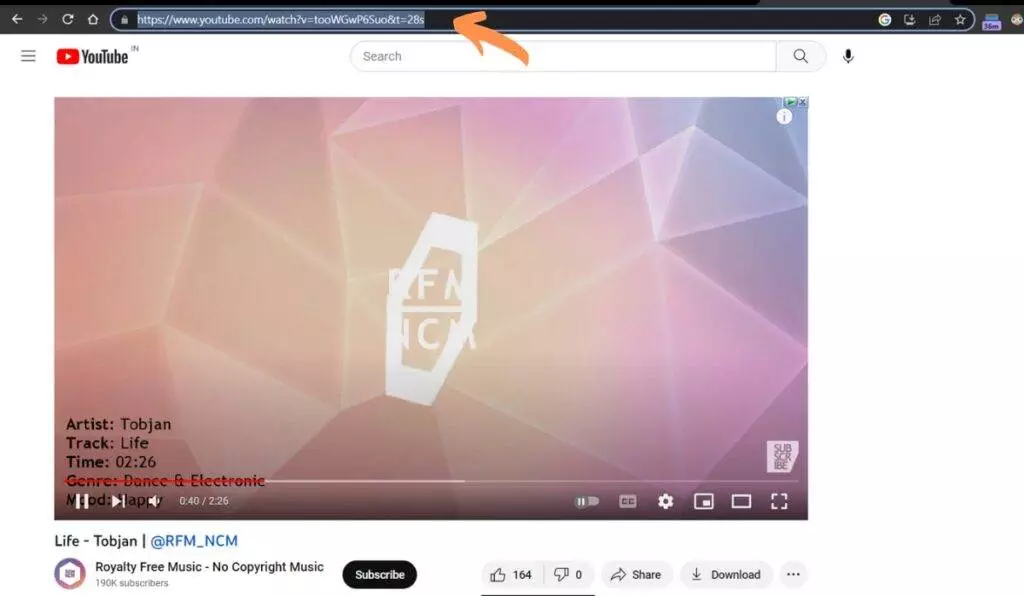
Step 2 Open your browser and visit Converto or YTmp3
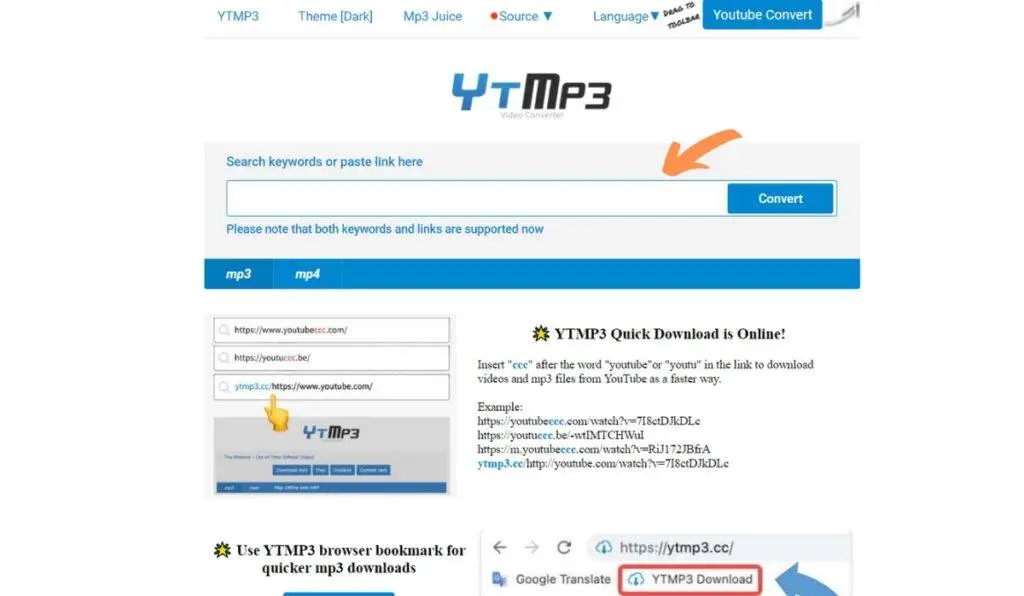

Step 3: Paste the copied link in either one of the sites.
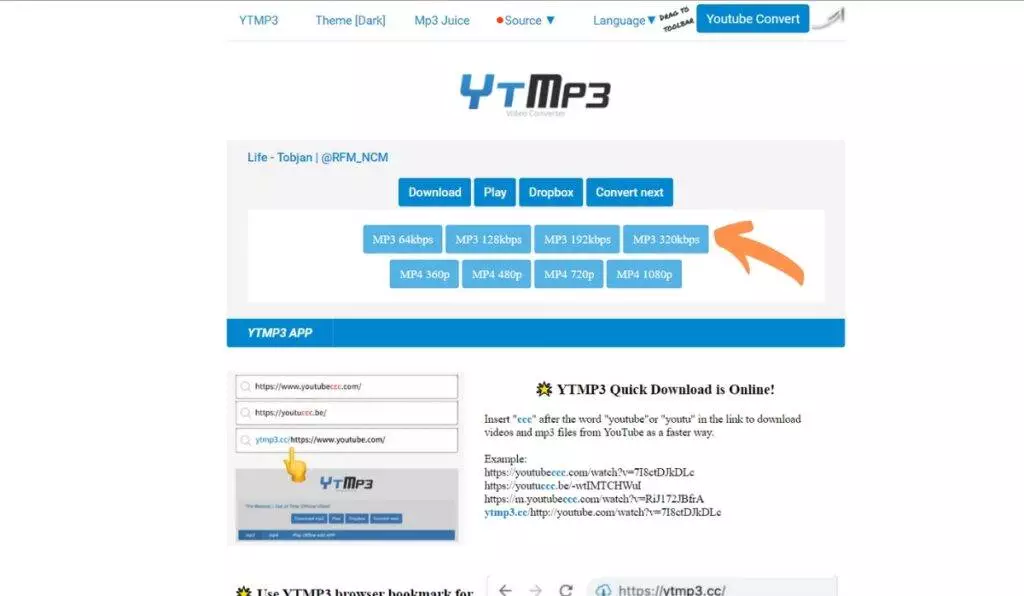
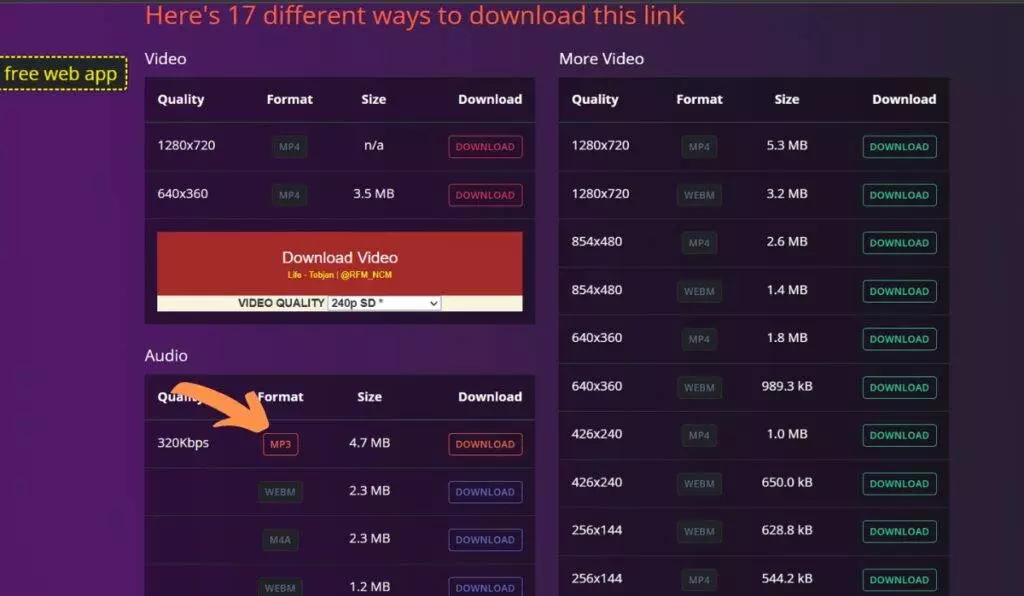
Ways to download music from YouTube to Android
Android probably has the largest catalog of YouTube music downloader apps and sites. Out of all these sites, we recommend you use MP3 juices. For those wondering how to download music from youtube on Android, follow the steps given below.
Step 1: Copy the link of the song you wish to download from YouTube.
Step 2: Open your mobile browser and visit MP3 Juices.
Step 3: Paste the copied link on the site.
Step 4: Press the Download button, then wait a few seconds.
Step 5: Then press on the “black background Download button.”
Now, Your music will be downloaded in MP3 format.

Free youtube music downloader application
Another method to download music from YouTube is through VidMate. If you want to download YouTube music frequently, then this app is recommended. You won’t be redirected to another malicious site while using this app.
Step 1: Open your browser and visit VidMate.
Step 2: Download the application and install it.
Step 3: After the installation, copy the link of the song you want to download from YouTube.
Step 4: Open the app, paste the link there, or use the app’s browser to navigate to your video.
Step 5: Choose the desired audio format and size, and press on download.
The music will be downloaded in your desired format, and then you can play it through your music player.
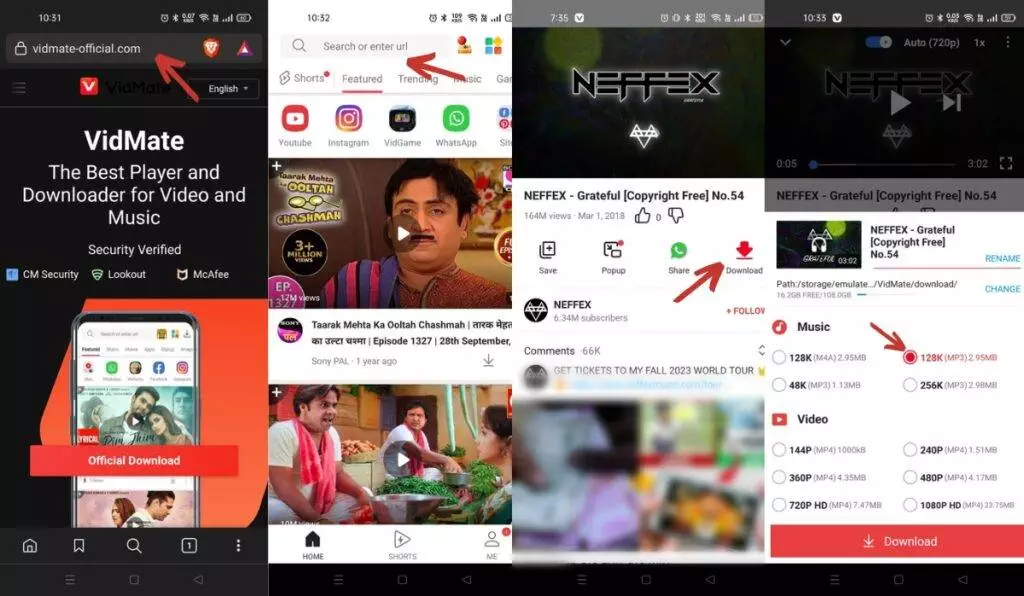
Ways to download music from YouTube to iPhone
If you want to download music on your iPhone or other IOS device, Ytbvideoly and Converto are good options for it. The free service does not require registration or a daily download limit. To download YouTube music from this site, follow the steps given below:
Step 1: Launch your mobile browser and navigate to Ytbvideoly (for example).
Step 2: Find the music you want to download from YouTube and copy the link.
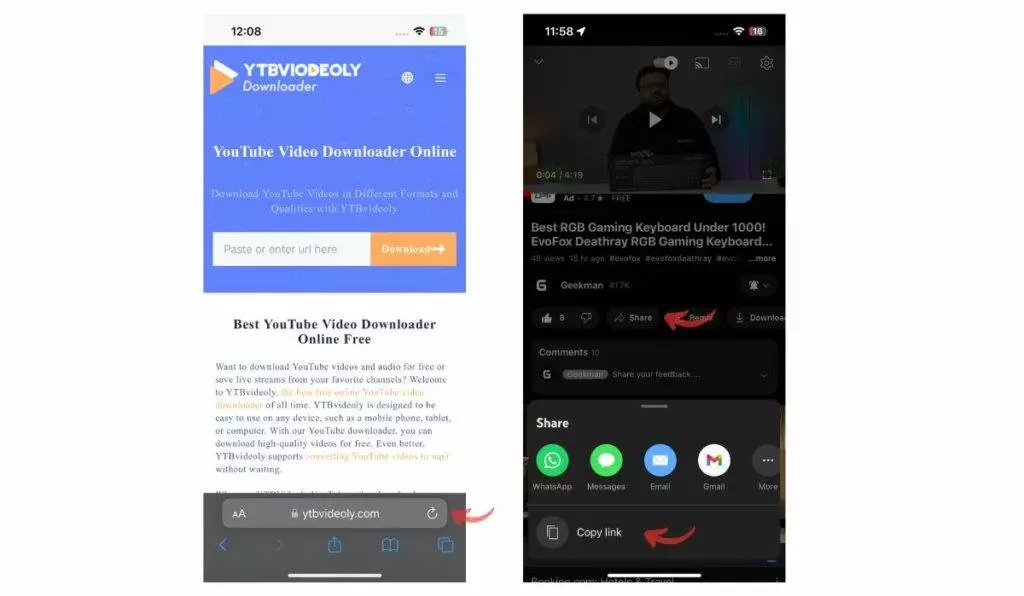
Step 3: You can find different downloading options in the top section. Select the “MP3.”
Step 4: Paste the copied link in the Ytbvideoly search bar.
Step 5: Now, press the “Covert button.”
Step 6: Set the format to MP3, then press the “download” button.
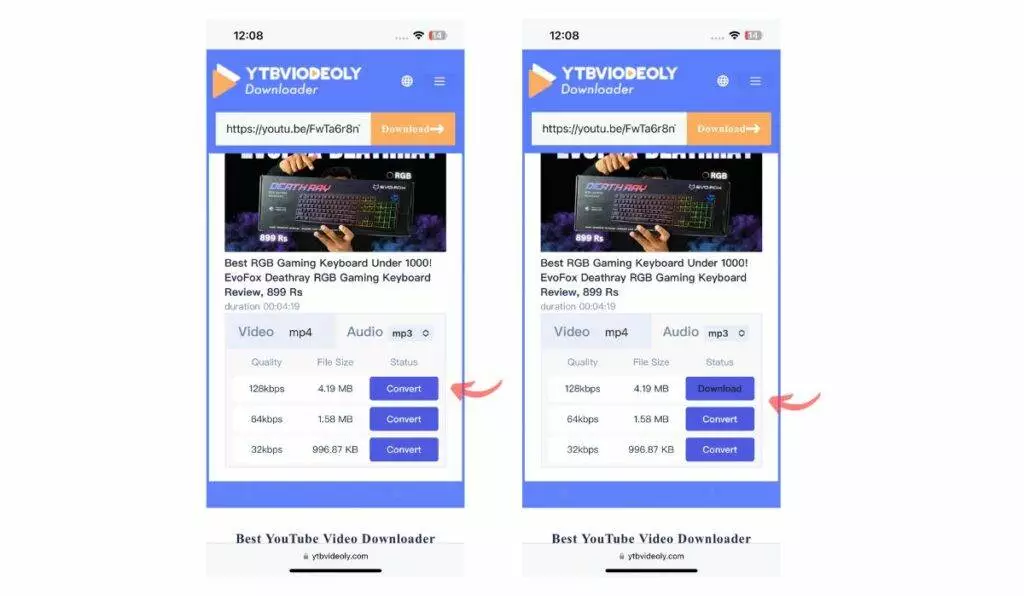
This site also comes with ads and redirects you to other sites, similar to those mentioned in the Android and PC sections. If you want a dedicated app to download music from YouTube, you can use Vidmate. The app also works on iPhones, and the process is similar to Android phones.






