Imagine this: You’re sitting at home, scrolling through your phone, when suddenly, a notification pops up on your phone screen—an earthquake is about to hit. You have just enough time to take cover before the shaking starts (approx 20 seconds). It sounds like science fiction, right? Well, thanks to modern smartphone technology, it’s very much a reality!
With advanced detection systems like Android Earthquake Alerts, your phone can warn you precious seconds before the shaking begins. In this article, we’ll explore how Android earthquake detection works, how you can enable it, and what options exist for iPhone users or older Android versions.
Android Earthquake Alerts System: A Life-Saving Feature
The Android Earthquake Alerts System is a built-in feature available on Android devices (starting from Android 15) that uses your phone’s accelerometer to detect seismic activity (vibration). It turns millions of Android phones into a global earthquake detection network, sending early warnings to users in affected areas.
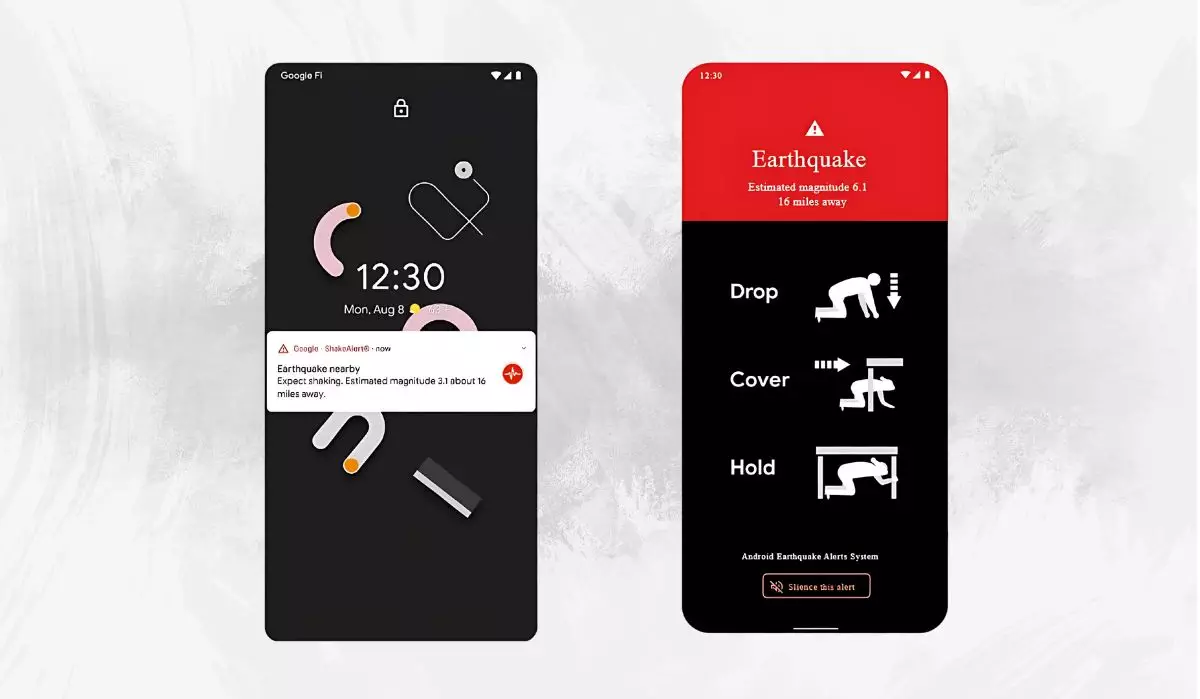
How to Enable It on Android 15
Activating this feature is very simple:
1️⃣ Open Settings – Go to your phone’s settings.
2️⃣ Navigate to Safety & Emergency – Scroll down and select the “Safety & Emergency” section.
3️⃣ Enable Earthquake Alerts – Find “Earthquake Alerts” and toggle it on.
Once enabled, your phone will:
✅ Detect seismic activity using its accelerometer.
✅ Send data anonymously to Google’s servers if shaking patterns match an earthquake.
✅ Receive alerts with details like magnitude, distance from the epicenter, and estimated time before shaking starts.
But How Does This Technology Work?
Every Android or iOS smartphone contains tiny accelerometers that can function as mini seismometers. These sensors, originally designed to detect phone orientation, can identify the distinctive vibration patterns of earthquakes. When a phone plugged in and charging detects these earthquake-like movements, it sends this information to google’s central server. If multiple phones in an area detect similar shaking simultaneously, the system can determine that an earthquake is occurring.
Once confirmed, alerts are sent to users in the affected area before the destructive shaking begins.
This technology essentially races the speed of light (within 2-3 seconds) against the slower speed of seismic waves, ensuring users get critical seconds of warning before the tremors hit.
What About iPhone Users?
Unlike Android, iPhones don’t have a built-in earthquake detection system yet. But that doesn’t mean iPhone users are out of options! Here’s how you can still receive earthquake alerts:
✅ Government Alerts – In certain regions like California and Japan, iPhones receive emergency earthquake notifications through Government Alerts or Emergency Alerts in the Notification settings. The Indian government is also planning to implement the central earthquake alert system. These alerts come directly from official seismic agencies and can give you a crucial warning before the shaking starts.
✅ Third-Party Apps – Apps like MyShake and Earthquake Network provide real-time earthquake notifications by tracking seismic activity worldwide.
While these options are useful, they don’t offer the on-device detection that Android does. Still, by enabling alerts and using trusted apps, iPhone users can stay informed and prepared.
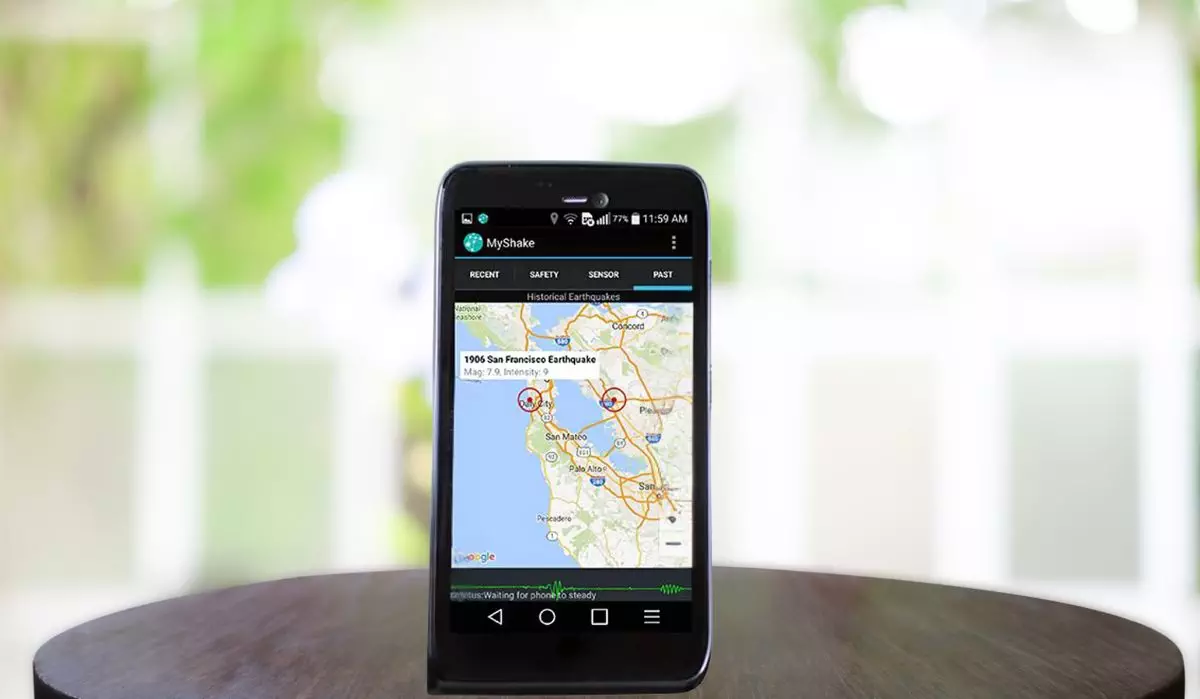
Options for Older Android Versions or Third-Party Apps
If your phone runs an older version of Android (below Android 15) or doesn’t have built-in earthquake detection, don’t worry—there are still ways to get alerts:
📌 Earthquake Network App – This app transforms your phone into a real-time earthquake sensor (when charging) and sends alerts based on crowdsourced data from other users.
📌 MyShake App – Developed by UC Berkeley, MyShake turns your phone’s accelerometer into a mini seismometer. It detects earthquakes and provides early warnings. Plus, it works worldwide and is available for both Android and iOS.
📌 Earthquake Alert Apps – Various apps track seismic activity and notify you about earthquakes near your location, but they rely on global seismic networks rather than phone sensors.
While these apps can be helpful, they don’t work as seamlessly as Android’s built-in system. Alerts may be slightly delayed, and they don’t always provide warnings before the shaking starts. Still, if your phone doesn’t support native Android earthquake detection, these apps are a solid backup!
Seismometer Apps – Are They Useful During Earthquake?
Apart from built-in earthquake detection, there are many seismometer apps available for Android and iOS that use your phone’s accelerometer to measure vibrations.
These apps can be great tools for tracking tremors and learning about seismic activity. However, they have some key limitations:
❌ No Crowdsourced Confirmation – Unlike Android’s Earthquake Alerts, most of these apps work in isolation and don’t verify tremors with multiple devices.
❌ No Early Warnings – They detect ongoing vibrations, but they can’t warn you before the shaking starts.
❌ Limited Sensitivity – Smartphone accelerometers aren’t as precise as professional seismometers, so they might miss weak tremors or mistake daily movements for earthquakes.
In contrast, Google’s Earthquake Alerts System utilizes advanced algorithms and crowdsourced data to filter out false positives and provide more reliable alerts. Analyzing reports from multiple devices simultaneously ensures a higher degree of accuracy compared to standalone seismometer apps.
While seismometer apps are fun and educational, they’re not a replacement for dedicated early warning systems. If you live in an earthquake-prone area, enabling built-in earthquake alerts is your best bet for real-time safety.
Does Enabling Android Earthquake Detection Drain Battery?
A common concern is whether keeping Google’s Earthquake Detection enabled will impact battery life. The good news? No. It won’t drain your phone’s battery too much.
✅ 24/7 Alerts, Minimal Power Use – Your phone will still receive earthquake alerts at all times, whether it’s in silent mode, charging, or in use. However, active seismic detection only happens when your phone is plugged in.
✅ Why Charging Mode? – Google designed the system to detect earthquakes mainly when your phone is charging to preserve battery life and reduce false positives from daily movement.
✅ Low Impact on Performance – The system runs in the background efficiently, ensuring it doesn’t slow down your phone or drain resources unnecessarily.
So, while Google’s Earthquake Detection System is always ready to alert you, it’s also optimized to minimize battery drain, making it a smart and efficient safety feature.







