Chrome is indisputably the most popular web browser on the planet, and a part of that can be thanks to the chrome extensions. These extensions can do all sorts of things, including blocking ads, capturing screenshots, managing passwords, translating web pages, and more. Chrome Web Store has thousands of extensions, and each day they add more, making sure to cover every possible category you might need. Some of the most popular Chrome extensions are those that make your work faster or customize your page.
There are too many extensions, so finding what you’re looking for can take time and effort. Also, you always need to find out which one might greatly help you. Listed below are our picks of the best Chrome extensions.
Productivity Google Chrome Extensions
Todoist
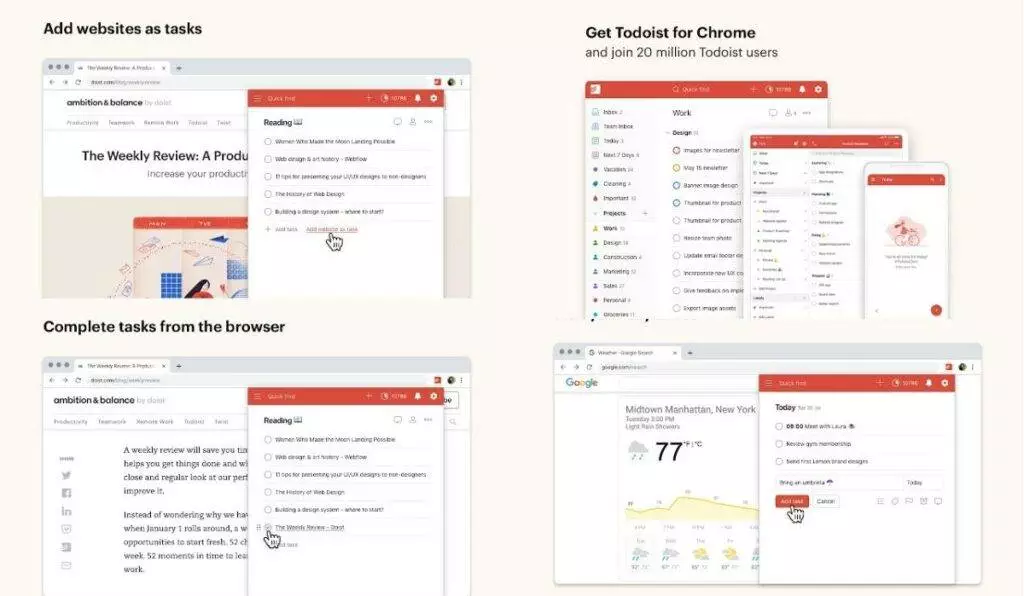
To-do list-type apps might be the pinnacle of productivity apps since these types of software can come in handy for anyone. Todoist is one of the top chrome extensions for organizing your day. This tool can add websites as tasks, plan your day, and accomplish tasks directly from the browser. You add tasks, categorize them, and make sure you complete them to achieve a goal/task streak. The cherry on top is its minimalist, clean UI and the ability to collaborate on projects by assigning tasks to others.
Scribe
Have you ever made a tutorial about something for your team? If yes, then you know how lengthy the process can be. Well, Scribe is here to solve that problem. With this chrome extension, you can easily create step-by-step guides by clicking “record” and going through a process on your computer. Scribe will monitor your clicks and keystrokes to generate a complete guide with text and screenshots. By documenting your processes faster, finding answers quicker, and increasing productivity, Scribe can help improve your team’s success.
Glasp
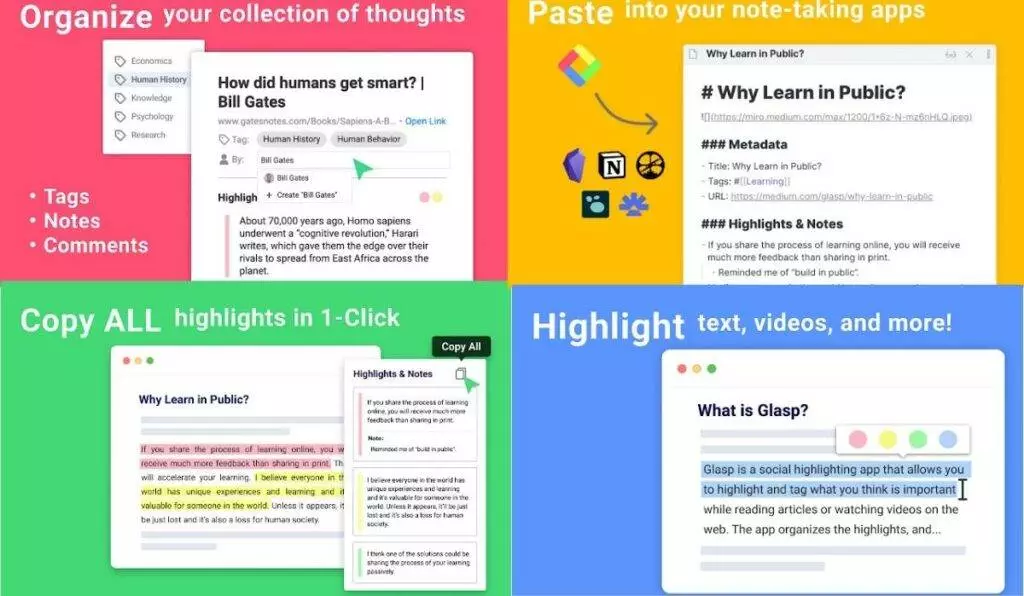
While reading anything online, you will most likely note down essential writing parts. That’s where the Glasp chrome extension makes your task a lot easier. Anything you want to highlight on the web from articles, Ebooks, and PDFs, Glasp can do it all. You can highlight the text in different colors and even add notes to highlights. You may share your highlights with your through posts on Glasp’s social media-like platform. You can even expand your highlight collection. Especially this is one of the best chrome extensions for students.
LastPass
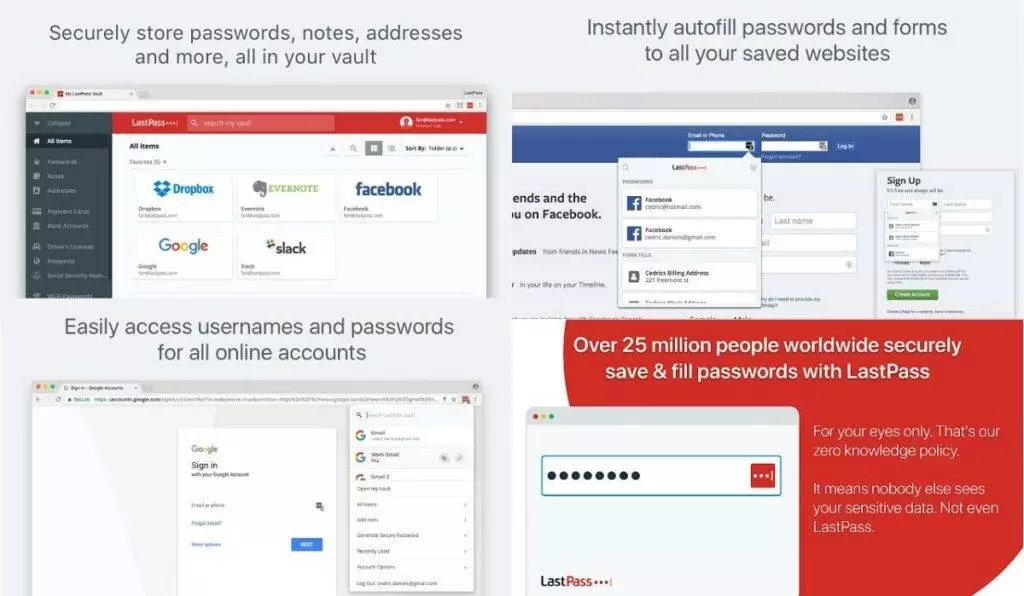
LastPass is a must-have extension if you tend to forget your account passcodes. With LastPass, you can securely store all your passwords, addresses, credit card numbers, and other important information. Then, whenever you need to fill in a password, the extension will automatically do it. You only have to worry about one master password, giving you peace of mind knowing that all your sensitive information is safe and easily accessible whenever you need it.
Marinara
Anyone looking to use their time more efficiently might know about the Pomodoro technique. Based on that technique, Marinara offers a variety of features to help users manage their time effectively. It features short and long breaks, a toolbar icon with a countdown timer, configurable timer durations, and more. The tool also provides desktop, tab, and audio notifications with over 20 sounds and ticking timer sounds. As open-source software, it is free and customizable, making it one of the best chrome extensions for time management.
Noisli
Noisli chrome extension helps users stay focused while working, studying, or relaxing by playing background sounds that filter annoying noises. With Noisli, users can create their own personal sound environment to help reduce stress and promote relaxation. You can create curated playlists, favorite combos, and a timer for work sessions and control them with a master volume control. Some features are also limited and locked behind a paywall. If you want to stay focused and relaxed throughout the day, use Noisli.
Social media Google Chrome Extensions
Return youtube dislike
Youtube removed the dislike count last year, and many people were against that decision. But still, youtube continued with its plans. So, to foil their plans, Return Youtube Dislike was made. It does what it sounds like; all you need to do is download the extension, and you can view the dislike counts on youtube videos. Now you can find out fake tutorials and protest against controversial videos.
Super youtube
There must have been times when you wanted to read the comments on a YouTube video, but you didn’t want to leave the video. With the Super YouTube extension, you can do both simultaneously. The extension enhances the YouTube-watching experience by allowing users to read comments and video descriptions while watching the video. It also offers the option to choose a default tab, so users can have the comments or video description tab open by default when a video is loaded. Super YouTube offers a convenient way to multitask while watching videos on YouTube.
Socialblade
Are you searching to view the stats of your favorite YouTuber/influencer? If yes, then the social blade can help you with that. The extension adds a box to the right of the YouTube video providing important statistics about the channel in question. Users can also view how the channel is performing through grades. Moreover, it includes valuable information on subscriber and view rank, estimated monthly earnings, and recent growth trends. You can even view The tags that the video uses, which helps to understand the content and search ranking of the video. Stats of Twitch, Instagram, and Twitter accounts are also viewable through Socialblade.
Buffer
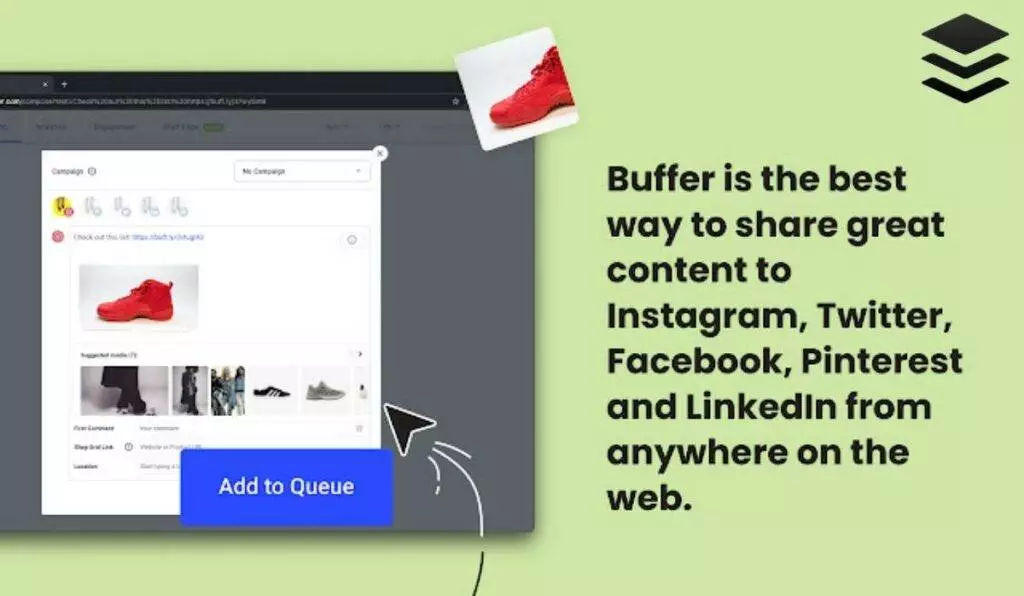
When it comes to sharing content on social networks, Buffer is a powerful tool. With the ability to schedule posts to Buffer, users can create and schedule social media content faster. The seamless integration of Buffer into various websites simplifies sharing content. Moreover, a “Share image” button also appears with the extension, making it easier for users to share high-quality images for social media throughout the web. It streamlines social media sharing, allowing users to focus on creating engaging content that resonates with their audience. For social media managers, it is a must-have chrome extension.
Save to Facebook
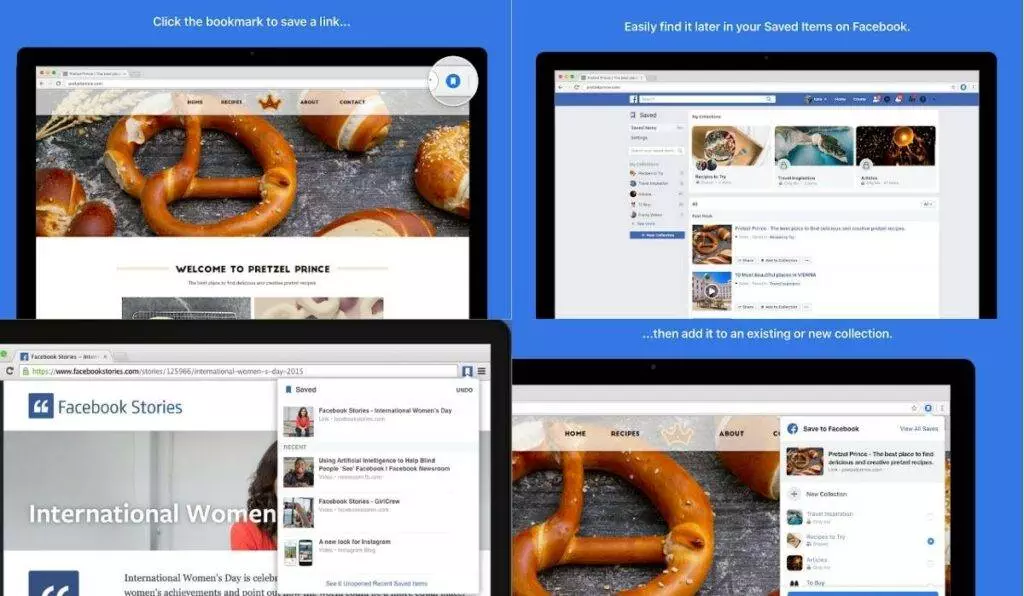
If you use Facebook, then this extension will come in handy. Save to Facebook allows users to save interesting content on the internet and easily find it later. Users can access their saved items from a private list and share them on their timeline, in a group, or elsewhere on Facebook. Users can share collections of saved items with selected friends via the Shared Collections feature. This extension makes up for a practical and streamlined way to save and organize content for later viewing or sharing.
Readr for Reddit
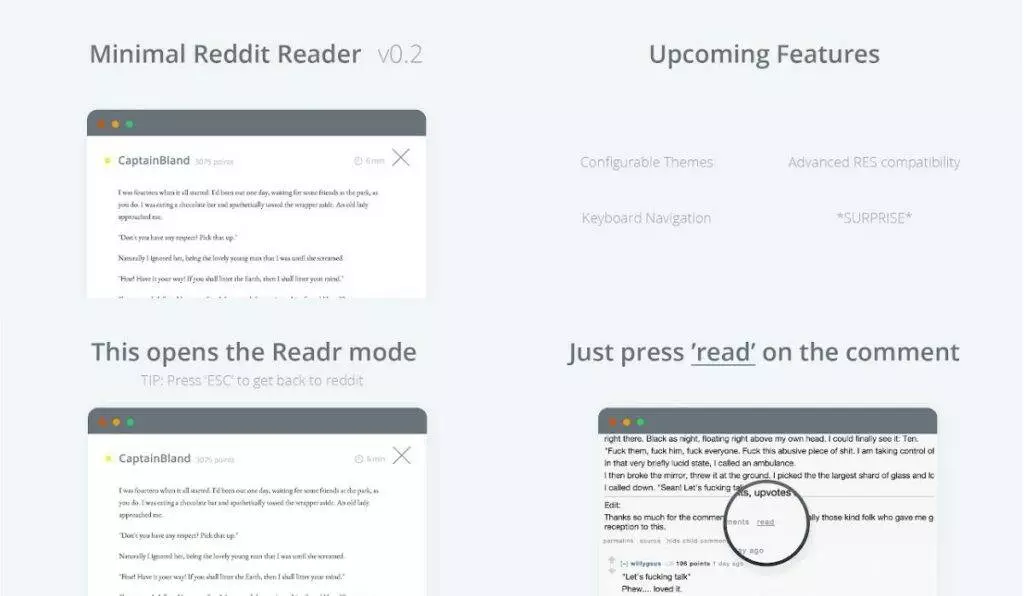
When it comes to comments, Reddit is not great. The wordy and long thread comments make users uneasy about reading other people’s opinions. So, you can use Readr for Reddit to enhance the reading experience of long comments on Reddit. Users can simply press the “read” button on any comment to open it in the Readr viewer. This feature is available for all subreddits and self-posts, making it easier for users to navigate through lengthy discussions on Subreddits like AskReddit, WritingPrompts, AskScience, and more. Reddit users must use this extension to save time.
Media Google Chrome Extensions
Dark reader
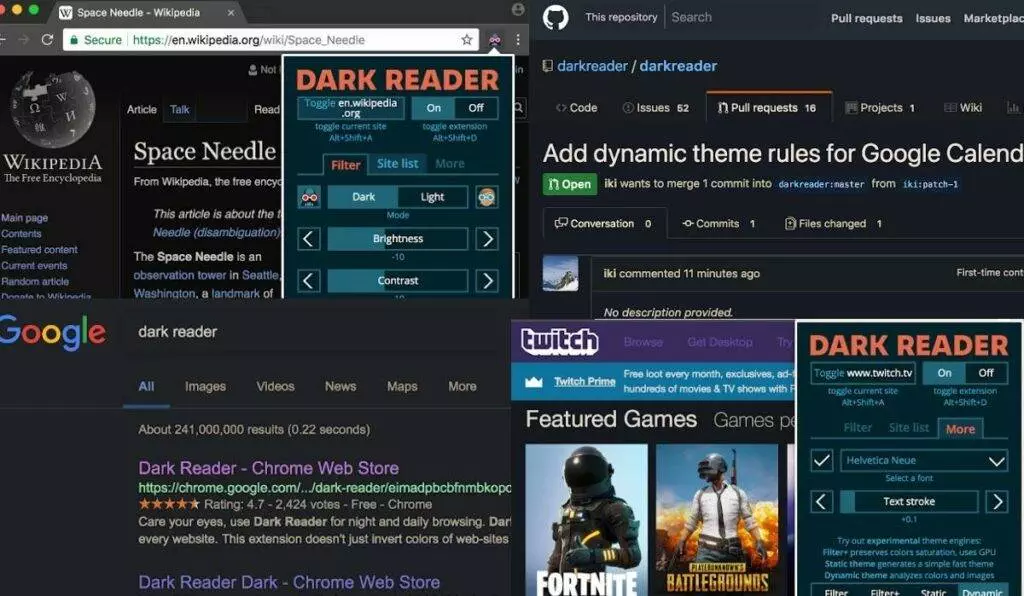
Whether you’re a night owl on the web all night or a dark theme enjoyer, a dark mode extension is a must. That’s where Dark reader comes to play. This extension provides a dark mode theme for every website you visit. It creates dark themes for websites on the fly, making bright colors more comfortable to read at night or during daily browsing. Dark Reader is an ad-free, open-source tool that does not send users’ data anywhere. Those who want to care for their eyes and enjoy a comfortable browsing experience must not miss this extension.
Magic actions for youtube
Youtube generally provides very limited features on how you view your videos. Well, Magic actions for youtube can change it. This extension upgrades youtube by offering features like Auto HD (always play videos in HD), instant control over volume by scrolling the mouse wheel, Cinema Mode, 1-click snapshot, a day/night toggle switch, managing watch history, etc. If you spend a lot of time on YouTube, try this one.
Read aloud
Reading is good, but sometimes people might feel bored reading something they find on the internet. The Read aloud extension can make these tasks easy, whether a long article or complex writing. The extension uses text-to-speech (TTS) technology to listen to long articles and writings. Read aloud also supports 40+ languages, making it suitable for most major languages.
Just read
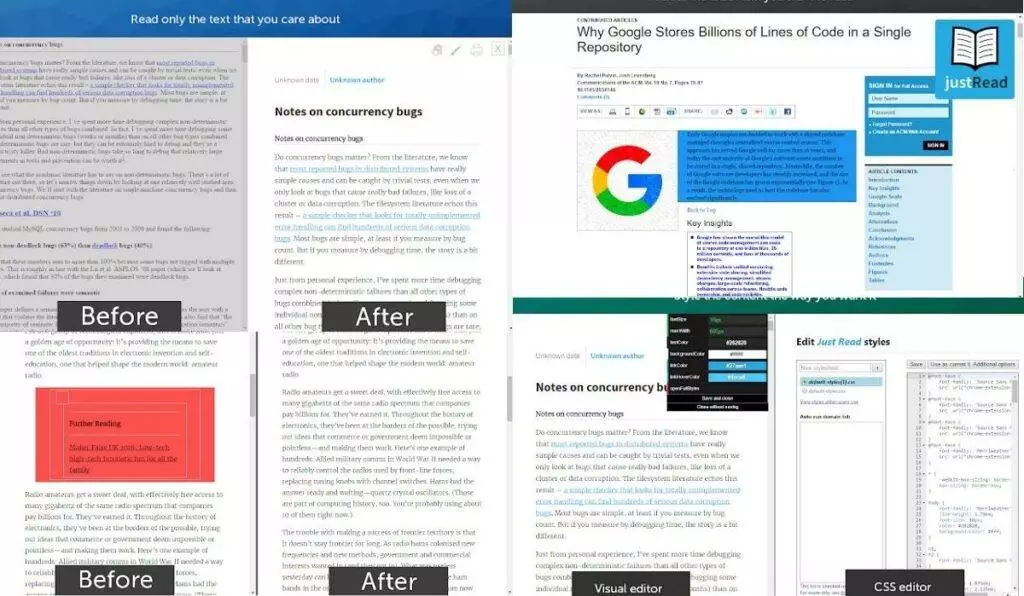
You must be annoyed by all the ads and popups you face while browsing a page. With the Just read chrome extension, you can fix that problem quickly. After installing the extension, you can remove distractions like The page’s styling, Ads, Popups, Comments, and more with one click. You can even use the selection mode to choose which text you want to select for reading. This makes it one of the best chrome extensions for readers.
Volume Master
The Volume Master extension enhances your media experience in chrome. Volume Master is a powerful extension that lets you control the volume of the current tab with a simple slider. Users can boost the media’s volume by 600%. If multiple tabs are playing audio, you can use it to quickly jump between those tabs and mute the ones you don’t want to listen. This extension is perfect for someone who consumes a lot of media in their chrome browser.
Google dictionary
There must be an instance when you’re browsing the web and you come across an unknown word. You do the obvious thing and search for the meaning of that word. Well, that’s the hard way. The simple way is the Google Dictionary chrome extension. You only need to double-click the unknown word, and then the extension will show its definition in a small pop-up bubble. Moreover, you can even store a history of words you’ve looked up and practice them later.
Pocket is perfect for someone who likes to read a lot of articles on the web. With this chrome extension, users can save articles offline for later reading. Whenever you’re ready, you can read your collected content anywhere—at home, work, or on the go. Pocket also has Android and iOS apps, enabling users to save interesting articles. Once you use it, you will realize it’s one of the best chrome extensions and how much you need it.
Awesome Screenshot

If you want reliable screen capture software, then Awesome Screen Recorder & Screenshot is the chrome extension you need. The extension allows you to capture and take screenshots with custom shortcuts effortlessly. It also combined screenshots and screen capture capabilities. The software is designed with powerful features for work and educational scenarios and is easy to use. There are no ads, and you can Instantly share screenshots and screen recordings.
Privacy and Security Google Chrome Extensions
Ublock Origin
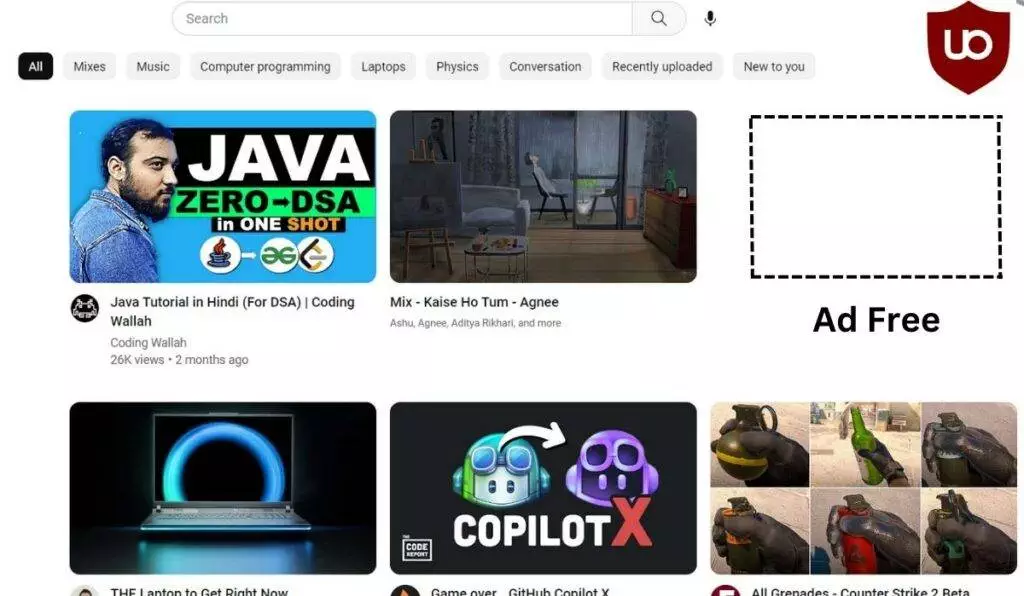
Every time you visit a website that provides you with value for free, you are most likely paying with your privacy. To prevent that, uBlock Origin is a must-have extension. It is a content blocker that efficiently blocks a wide range of unwanted content, such as ads and tracking. There are multiple filter lists pre-loaded into the program as well as lists that block malicious URLs and ad servers. Users can choose from other filter lists to customize their blocking preferences further. Overall, uBlock Origin is a lightweight and efficient content blocker that provides users with a customizable and streamlined browsing experience.
Click & Clean
If you care about your privacy and browser history, then Click & Clean is a must-have chrome extension. After installing the extension, you can access the browser clearing option by clicking the three dots or lines in the browser’s top-right corner. When you select the option to clear your browsing data, you can typically choose which data types you want to delete, such as browsing history, cookies, and cached images and files. Once you have selected it, you can delete the data with just one click. Your valuable information is saved with one click, so it is undoubtedly one of the best chrome extensions for privacy.
Privacy Badger
Privacy Badger is perfect for someone who wants to feel protected while browsing the web. This chrome extension protects online privacy by automatically discovering and blocking invisible trackers. Unlike traditional ad-blockers, Privacy Badger learns to block trackers based on their behavior rather than relying on pre-existing lists. The extension also sends the Global Privacy Control and Do Not Track signals to tell companies not to track you. Privacy Badger also removes outgoing link click tracking on Facebook and Google and constantly works to add new privacy protections. It is a powerful tool for improving online privacy and security.
Hola VPN
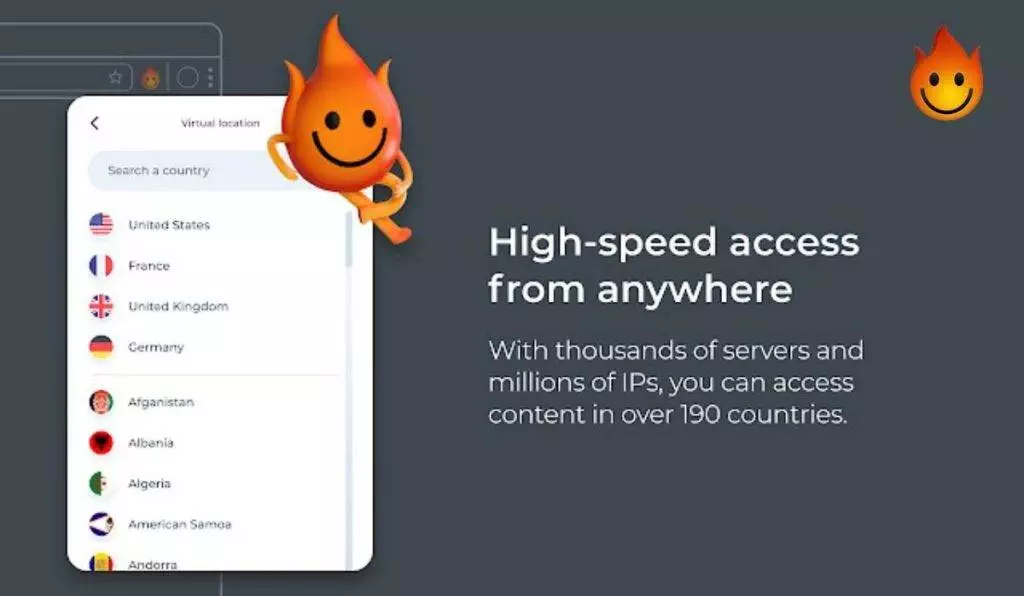
If you know VPN, you must know how it provides a secure and private connection between a device and the internet. It’s also known for the Anonymity and privacy factor while browsing online. With VPN, you can also access content that is not available in your region.
Well, it’s not a brainer to add a VPN chrome extension. Hola VPN is a free (limited) extension allowing users to access websites blocked or censored in their country, company, or school. It uses unique and fast tunneling technology to unblock most websites for a limited period of time. A premium version offers access to all websites with no time limits, without requiring additional download or installation. Users can use the extension without signing up or creating an account. Hola VPN works 100% standalone and does not link to or encourage downloading any other products.
Shopping Google Chrome Extensions
Keepa
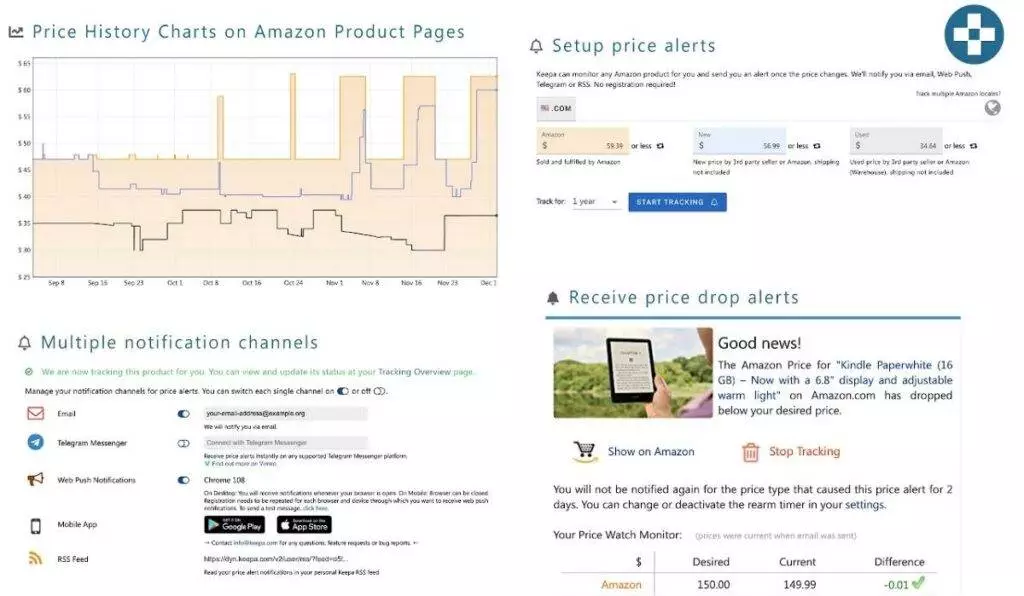
This chrome extension is for those who often shop through Amazon. When you spot a great product at a low price, you will be tempted to buy it. But what if it used to be cheaper? Well, Keepa shows you just that. This extension for Amazon provides users with detailed price history charts for millions of products and the ability to track price drops and set up alerts. With Keepa, users can compare and track international Amazon prices, view daily deals, and import their wishlists for easy price tracking. The extension is also fully customizable, enabling users to tailor its behavior to their liking.
So, it’s safe to say this extension is one of the best chrome extensions for Amazon.
Honey
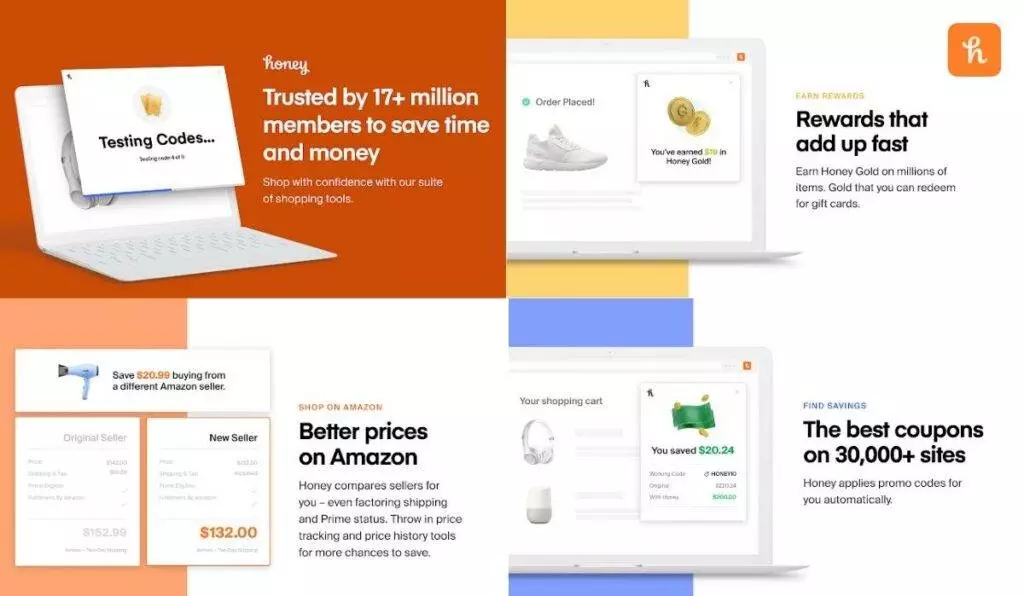
There’s a high chance you’ve heard about Honey through different advertisements across the web. If you’re a frequent online shopper, a still haven’t used Honey; it’s time now. Honey is a shopping extension that helps users save money and earn rewards while shopping online. By adding Honey to their browser, users can automatically find and apply digital coupons and promo codes to their cart with one click. Honey also offers Cash Back at popular stores like Finish Line, Lowe’s, Macy’s, Sephora, and Udemy, which can add up quickly. Users can even add items to their Droplist to track prices and receive alerts when a price drops. Honey is a must-have Chrome extension for anyone who wants to save money while shopping online.
Fakespot Fake Amazon Reviews and eBay Sellers
Before buying anything online, you first check the reviews. Many products have fake reviews, which tricks customers into buying that product. All this can be prevented with the use of Fakespot Fake Amazon Reviews and eBay Sellers. Fakespot for Chrome is an eCommerce extension that protects users from bad sellers and fake reviews on popular US-based English-language eCommerce platforms. With Fakespot, users can get instant seller ratings and grades, ensuring they never buy a bad product from a bad seller or be deceived by fake reviews while shopping.
Chrome Extensions for content creators
Tubebuddy
If you are a Youtuber or planning to start a youtube channel, Tubebuddy will be a valuable tool for you. This browser extension for YouTube creators is a versatile tool trusted by over 10 million brands and creators. It integrates directly into YouTube to help efficiently run your channel and offers access to web tools for in-depth analysis and research. Tubebuddy’s video SEO tools help improve your video’s search ranking with optimized tags, titles, and descriptions. This extension’s data and research tools help you test, tweak and optimize your channel growth strategy. Overall, the browser extension is a comprehensive tool for YouTube creators looking to optimize and manage their channels easily.
Grammarly
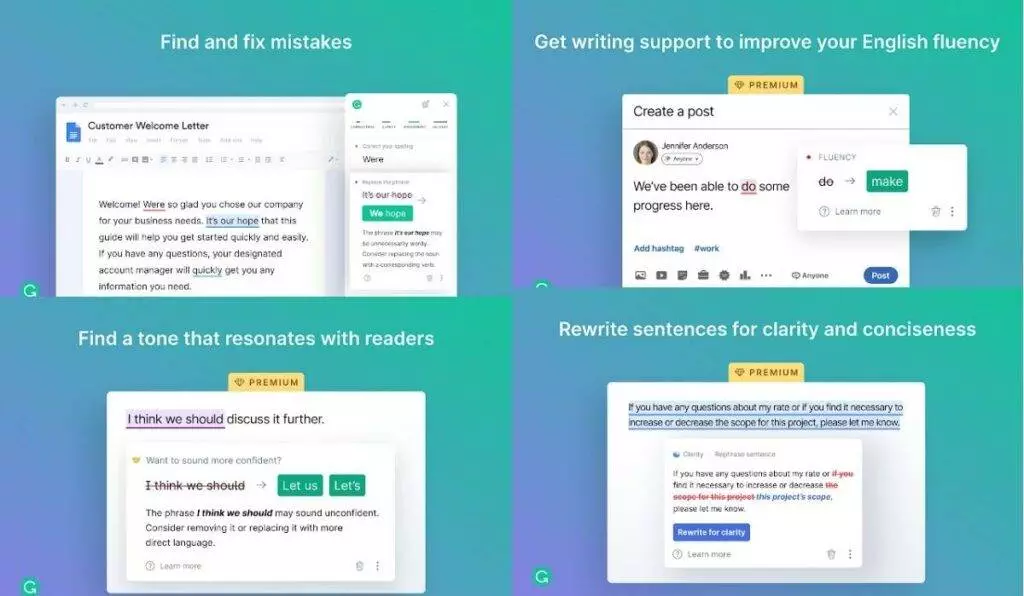
There is a high chance that you’ve seen an ad for this chrome extension somewhere on the web. As the name suggests, Grammarly is a writing tool that provides real-time suggestions to improve your writing in any browser-based project. It provides comprehensive feedback on spelling, grammar, punctuation, and writing style to help you write confidently and effectively communicate your ideas. While the free version of Grammarly includes basic writing suggestions, upgrading to the paid version unlocks additional features and functionality for even greater writing assistance.
Similarweb
Similarweb is a great extension for someone who wants to know a website’s analytics and insights. Similarweb provides website traffic and key metrics, including engagement rate, traffic ranking, keyword ranking, and traffic source. With Similarweb’s free ranking data, you can get a complete view of your industry, competitors, and customers.
The extension offers features such as website rank, visits over time, geography, and traffic sources. You can find out how a specific website ranks globally, in a particular country, and in its category with Similarweb’s website traffic analysis tools. Users can also determine how traffic comes to a specific website, including direct, search, email, social, and referrals, which makes it one of the best chrome extensions.
Keyword Everywhere
Any content creator knows how important keywords can be to get engagement and reach your targeted audience. So, it is essential to have a keyword research chrome extension. Keywords Everywhere help users with keyword research by showing monthly search volume, CPC, competition, and 12-month trend data. The extensions include multiple built-in tools to find keywords from seed keywords and show keywords that any page or domain ranks for in the SERPs. The extension also provides insights for YouTube, Instagram, and Pinterest, including SERP metrics, video insights, and hashtag and pin topic generators.
Chrome Extensions for Designers
Whatfont
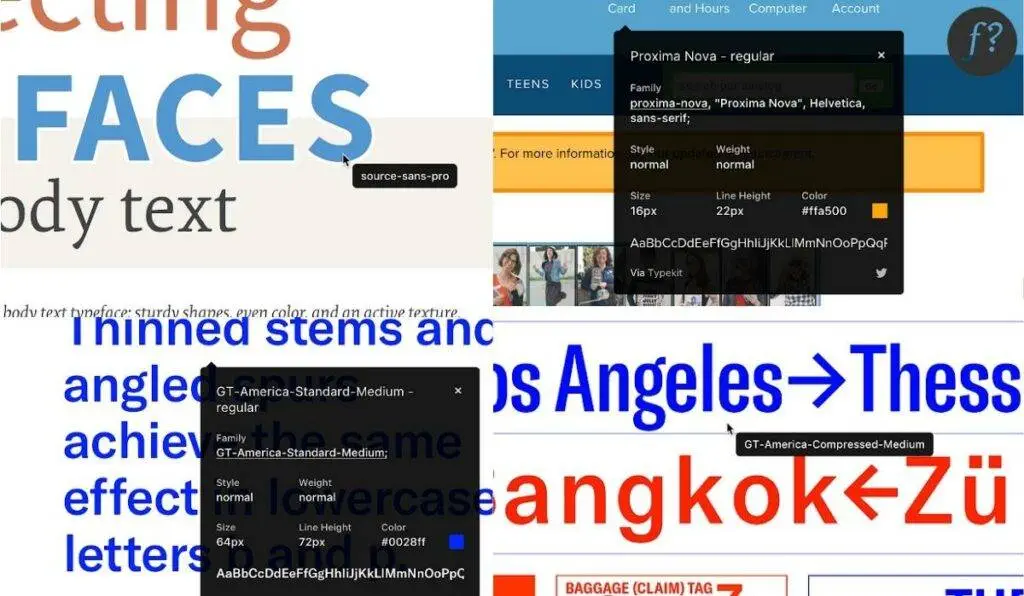
Fonts are what makes graphical, UI/UX, and other design stand out. So, designers are always in search of a great font for their next project. If you found that font but need help getting the info to recognize that font, WhatFont will help you. This extension simplifies the process of identifying fonts used on web pages. While developers commonly use Firebug and Webkit Inspector, this extension allows non-developers to inspect web fonts with a simple hover over them quickly. It offers a straightforward and elegant solution for identifying fonts on web pages.
Colors By Fardos
A good color palette makes your designs visually pleasing. If you’re a web designer, keeping up with the color scheme is an important task. You might want to get all the color codes when you stumble upon a website with a nice color scheme. That is what Color by Fardos does. With this extension, you can easily pick colors from websites, save them, and create beautiful gradients. Users can customize the color picker keyboard shortcut and also set the color picker as the default in options. The extension allows users to save their favorite colors and gradients, with the HEX code of the selected color saved to the clipboard. Users can also find shades, tints, and complementary color combinations for any color.
Wappalyzer
When you spot a great website, you might be curious about which framework or technologies that site is based on. With Wappalyzer, your questions will be answered. Wappalyzer helps users identify the technologies used on websites by detecting various types of web technologies such as CMS, frameworks, e-commerce platforms, JavaScript libraries, programming languages, analytics, marketing tools, CRM, CDN, and more. Wappalyzer is one of the best chrome extensions for web developers and designers.
Other useful chrome extensions
The great suspender
If you are someone, who has multiple tabs opened while using Chrome, then this extension will be a gem for you. As the name suggests, this extension suspends unused tabs to save memory usage and improve the performance of your computer. With flexible settings, you can easily set shortcuts, schedules, and other preferences to manage your browser tabs efficiently. The extension also allows you to create groups of tabs for easy access. With the Great Suspender, you can optimize your browsing experience and make your computer run more smoothly.
Mailtrack for Gmail
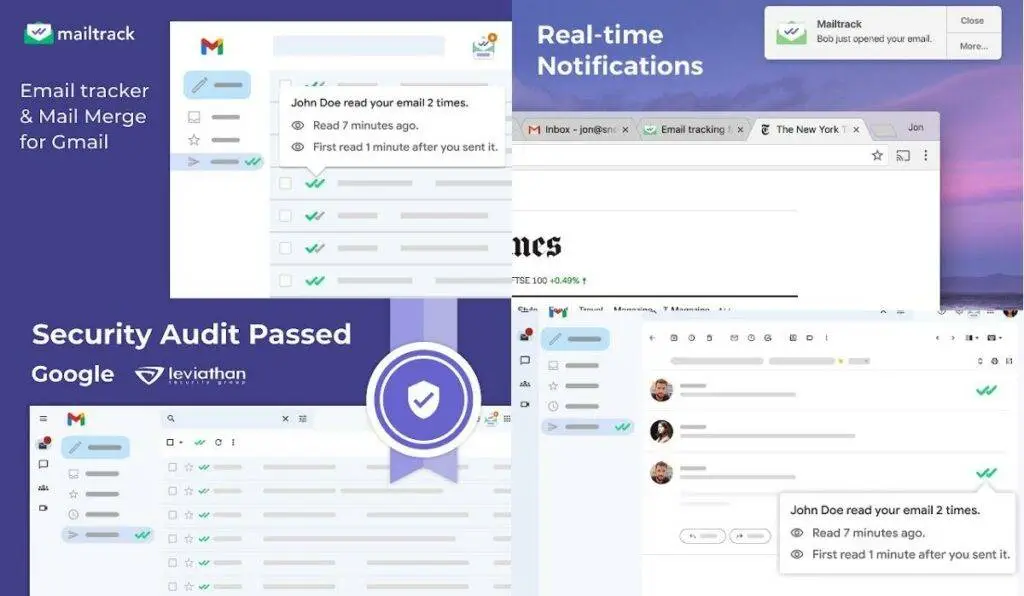
There’s a high chance you’ve heard about Honey through different advertisements across the web. If you’re a frequent online shopper, a still haven’t used Honey; it’s time now. Honey is a shopping extension that helps users save money and earn rewards while shopping online. By adding Honey to their browser, users can automatically find and apply digital coupons and promo codes to their cart with one click. Honey also offers Cash Back at popular stores like Finish Line, Lowe’s, Macy’s, Sephora, and Udemy, which can add up quickly. Users can even add items to their Droplist to track prices and receive alerts when a price drops. Honey is a must-have Chrome extension for anyone who wants to save money while shopping online.
SmallPDF
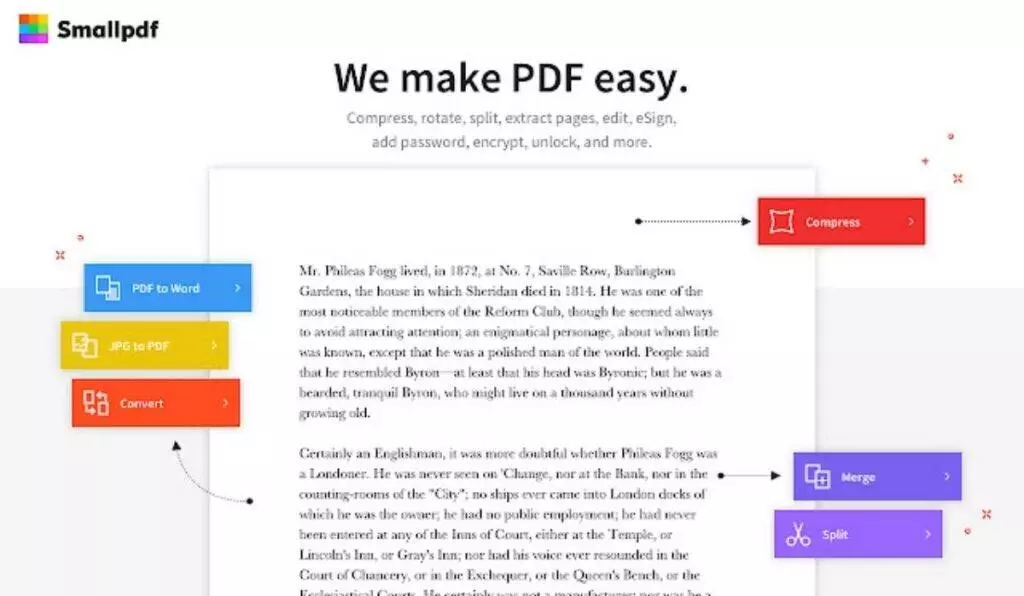
Everyone works with PDF, so it’s a good thing to have a chrome extension dedicated to working with PDF easier. Smallpdf is a chrome extension that offers a suite of easy-to-use PDF tools, including the ability to convert, compress, merge, split, and edit PDF files. You can even convert PDF files to and from other file formats like Word, Excel, and PowerPoint. Additionally, the extension allows users to sign and send PDFs for signature and protect or unlock PDFs.
Shazam
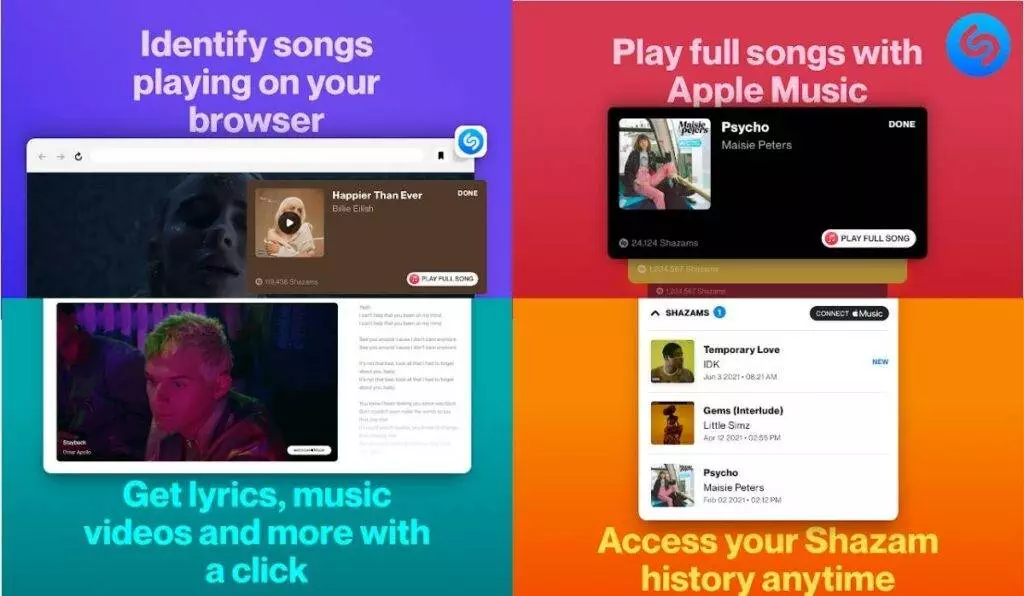
Have you ever heard an unknown song that you find amazing while browsing the web? If yes, you might be scouring the internet to find that song. Writing down the lyrics or tunes of that song is one option to find that song. Another convenient method is using Shazam. This extension lets you identify any music playing from your browser tab with just one click. It matches 1 billion songs monthly and provides access to the song history, making it a game changer. Shazam is the fastest way to identify music and is available for free.
Extension Manager
After recommending all these extensions, we must recommend you a tool to manage all those extensions. The extension management tool offers a fast, simple, and secure way to manage browser extensions. This extension provides features like one-click, fast enable/disable, and smart sorting for intelligent sorting. You can use smart search to find the extension you need quickly. All the extensions are neatly managed in a list view and grid view. This tool also uses an automatic matching system that turns extensions on and off according to different websites. All these features provide a convenient and customizable way for users to manage their browser extensions.
Save as image type
There’s a high chance you’ve heard about Honey through different advertisements across the web. If you’re a frequent online shopper, a still haven’t used Honey; it’s time now. Honey is a shopping extension that helps users save money and earn rewards while shopping online. By adding Honey to their browser, users can automatically find and apply digital coupons and promo codes to their cart with one click. Honey also offers Cash Back at popular stores like Finish Line, Lowe’s, Macy’s, Sephora, and Udemy, which can add up quickly. Users can even add items to their Droplist to track prices and receive alerts when a price drops. Honey is a must-have Chrome extension for anyone who wants to save money while shopping online.






