If you planning to buy one of the best budget laptops under 20000 Rs, then you come to the right place. Here you find the list of best laptops under 20000 Rs for this month. I list these laptops according to Performance, Hardware quality, Price, Specification, User reviews, and after-sales service. I also mentioned where you will get them at the best possible price so have a look at them.
+1000 Buyers Get Their Best Laptop From Our List, Every Month. We update this list every week, so you will get the latest and best laptop from the Indian market. Still, if you need any help, we are 24/7 available on our Youtube channel, Facebook, and Instagram.
These are the best laptops under 20000 that you can buy today
ASUS EeeBook 12

The ASUS EeeBook 12 is our first choice on this list. Staring with the design, the Asus EeeBook 12 looks very stylish and premium. The build quality is also decent and justifies the price tag. It looks really stylish with a unique pattern and Peacock Blue colour theme. The best thing is that it’s very compact and lightweight, so you can easily carry it around.
This compact notebook doesn’t have a dedicated number pad, but you have a touch-sensitive Numpad on the mouse trackpad, which looks nice and user-friendly. The laptop has an 11.6 inch HD LED Backlit Anti-glare Display with decent brightness.
Under the hood, the Asus Eeebook comes with a 4th Gen Intel Celeron Dual Core N4020 chipset and 4GB DDR4 RAM, and 64 GB EMMC Storage. Yes, it’s not a powerful processor but more than enough for daily essential productivity tasks such as Web browsing, Accounting, Video call, and study-related tasks.
Overall, the Asus Eeebook 12 is a compact entry-level stylish notebook with appreciable hardware and satisfactory daily performance priced within reach of the average Indian buyer.
Show more +- Beautiful design
- Slim and compact
- Decent performance
- Comfortable keyboard
- Decent display
- Decent battery life
- Not ideal for heavy use.
- –
Specification:
- Display: 11.6 inches Anti-glare display Panel 1366×768
- Processor: Intel Celeron Dual Core N4020
- Clock Speed: 1.1 GHz with Turbo Boost Upto 2.8 GHz
- RAM, HDD: 4GB DDR4(2400), 64 GB EMMC
- OS: Windows 11 64bit
- Graphics Card: Intel HD 600
- Ports: 1x USB 2.0, 1x USB 3.2, 1x USB 3.2 Type-C, HDMI, 4-in-1 Card Reader
- Battery: Up to 5 hours
- Warranty: 1 Year Onsite (Home) Warranty
Lowest Price (Update: 30 min ago)


AVITA SATUS

You can’t expect a lot from a laptop with a 20000 Rs price tag, but the Avita SATUS still provides some great specifications in this price segment. The laptop ships with Windows 10 Home out of the box, and you will be able to upgrade to Windows 11 when the update rolls out without any external charges.
The laptop runs on the AMD APU Dual Core A6 processor alongside the AMD Radeon R4 graphics card. Although the processor and the GPU cannot be said to be powerful in any way, it is still a great combination in this segment. You also get 4GB RAM and 128 gigs of SSD storage which is appreciated. The entire combination is good enough for casual work like watching YouTube, editing documents, attending your online classes, and more. However, do not expect a lot from this laptop in terms of performance.
Show more +- Stylish design
- Compact and lightweight
- Decent performance for the price
- SSD storage, You can also upgrade SSD
- USB Type-C Port
- Low price
- Average build
- I am not sure about AVITA after-sales service
Specification:
- Display: 14.1 inches display Panel 1920 x 1080
- Processor: Intel Celeron N4020
- Clock Speed: 1.1 GHz with Turbo Boost Upto 2.8 GHz
- RAM, HDD: 4GB DDR4(2400), 128 GB SSD
- OS: Windows 11 64bit
- Graphics Card: Intel HD 600
- Ports: 1 x USB 2.0, 1 x USB 3.0, HDMI C Type
- Battery: Up to 4-5 hours
- Warranty: 1 Year Onsite (Home) Warranty
Lowest Price (Update: 30 min ago)





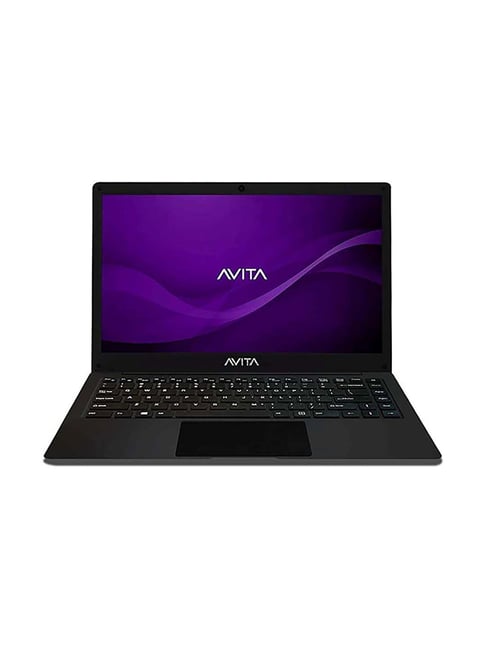
Lenovo IdeaPad 3 Chromebook

The Lenovo Chromebook is our next choice on the list of best laptops under 20000 Rs. Lenovo is one of the well-known brands in the laptop industry and it competes with other brands in all types of price segments. This Lenovo Chromebook is a pocket-friendly Chromebook priced at just Rs.20,999 and offers good performance and excellent battery life.
On the design front, this Lenovo Chromebook looks very stylish with its Platinum grey colour. It’s not only good looking but the build quality is also decent. The keyboard and touchpad are also good, I personally like the keyboard of this notebook, very comfortable for typing work.
The 14-inch 1080P FHD screen does the job quite well, the brightness levels are adequate and the colours look natural and vivid. Coming to performance, the notebook is powered by the Intel Celeron N4020 chipset with 4GB DDR4 RAM and 64GB eMMC. For security, this Lenovo Chromebook is also loaded with a Google H1 security chip.
Moreover, it has two USB Type-C and two USB 3.1 ports, and a decent 720P webcam. Coming to the battery, it has a two-cell battery, which can easily last up to 8-9 hours on normal use.
Show more +- Stylish premium looking design
- Decent performance
- Good quality display
- Comfortable keyboard
- Decent webcam
- Wide range of connectivity
- –
Specification:
- Display: 14 inches FHD TN Display 1920 x 1080
- Processor: Intel Celeron N4020
- Clock Speed: 1.1 GHz with Turbo Boost Upto 2.8 GHz
- RAM, HDD: 4GB DDR4 (2400), 64 GB EMMC
- OS: Chrome OS
- Graphics Card: Intel HD 600
- Ports: 1 x USB 3.2 USB Type-C, 2 x USB 3.1, Card Reader
- Battery: Up to 8-9 hours
- Warranty: 1 Year Onsite (Home) Warranty
Lowest Price (Update: 30 min ago)


ASUS Chromebook

The Asus C423NA is another affordable Chromebook laptop that you can buy under 25000 Rs budget. It is powered by the Intel Celeron Dual-Core processor along with 4GB RAM and 64 GB eMMC storage. For the extra storage, you can either opt-in for the Google Drive cloud storage paid service or you can just invest in a portable HDD drive.
As the name suggests, it runs on ChromeOS, which is a simple OS and it feels like you’re operating a huge mobile phone itself. You can install web-based applications like Youtube, Gmail, Spotify, Instagram, Facebook, and more alike.
The Asus Chromebook sports a 14-inch HD LED Backlit LCD Glossy display with a resolution of 1366 x 768 pixels. Asus has applied an anti-glare coating on top of the display panel providing you with a clear view of the screen without causing much strain on your eyes.
The Chromebook comes with a 38Wh battery which can provide up to 7-8 hours of battery backup. It receives power from a 45W power brick that uses a USB Type-C port for power delivery. You also get a Multi-Gesture keyboard, decent quality 720P webcam and other features including support for WiFi 5.0 and Bluetooth v5.
Overall, the Asus Chromebook is the best Chromebook notebook for regular work and academic purposes for a budget of around Rs.20,000.
Show more +- Stylish design and decent build
- Good FHD Display with touchscreen and minimum bezels
- Good battery life
- Compact and lightweight
- Decent webcam
- –
Specification:
- Display: 14/15.6 inches FHD Backlit LCD Display 1920 x 1080
- Processor: Intel Celeron N3350
- Clock Speed: Up to 2.4 GHz
- RAM, HDD: 4GB DDR4 (2400), 64 GB SSD
- OS: Chrome OS
- Graphics Card: –
- Ports: 2 x USB 3.2 Type-A, 2 x USB 3.2 Type-C, Micro SD Card
- Battery: Up to 8 hours
- Warranty: 1 Year Onsite (Home) Warranty
Lowest Price (Update: 30 min ago)
14 inch

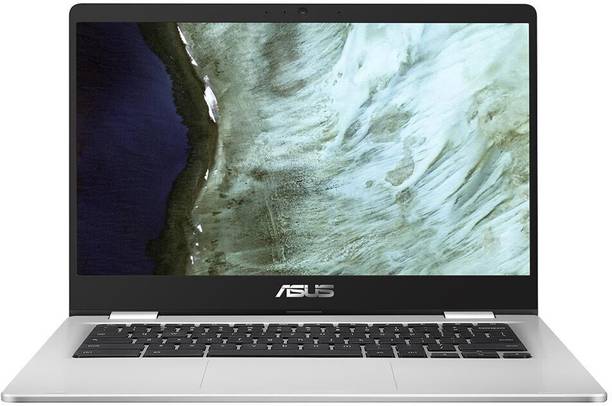


15.6 inch




HP Chromebook MediaTek

The HP Chromebook is our last choice on this list of best laptops under 20000 Rs. The prime of this notebook is the design, it’s a mini notebook that is specially designed frot students and working professionals who want a portable and lightweight notebook. Weighing at just 1.07Kg, this HP Chromebook is one of the lightest Chromebooks on the market, and carrying it will be very easy, thanks to its slim design profile and compact form factor.
Coming to performance, it is powered by the MediaTek MT8183 octa-core chipset with a maximum clock speed of 2GHz. It’s an entry-level chipset, but still more than enough for Chromebook. The notebook is bundled with 4GB LPDDR4x RAM (3733MHz) and 64 GB EMMC Storage. For the extra storage, you can either opt-in for the Google Drive cloud storage or invest in a portable drive.
In the display department, the HP Chromebook comes with an 11.6-inch HD anti-glare IPS touchscreen display with a resolution of 1366 x 768 pixels. Yes, it can’t rotate up to 180 to 360 degrees, but still, the touchscreen is an advantage. Talking about the touch response, the screen will respond to the fingers but with a minor delay.
It also has a good quality webcam that offers a good video quality when sitting in a room that has ample lighting. The keyboard is also decent and offers good comfort while typing.
The HP Chromebook is powered by a 2-cell lithium battery inside that powers the notebook for up to 8 hours. It also bundled a 45W power adapter that will juice up the notebook percentage from 0 – 100% in 2 to 2:30 hours.
Overall, this portable HP Chromebook is the best choice for business and academic purposes.
Show more +- Compact and lightweight
- Touchscreen display with decent quality
- Good battery life
- Fast Charging
- Decent webcam
- Average performance
Specification:
- Display: 11.6 inches HD Touch IPS Anti-glare Display 1366 x 768
- Processor: MediaTek Kompanio 500
- Clock Speed: 2 GHz Max Turbo Frequency
- RAM, HDD: 4GB LPDDR4X (3733), 64 GB EMMC
- OS: Chrome OS
- Graphics Card: –
- Ports: 1 x USB 2.0 Type-C (USB Power Delivery, DisplayPort 1.1), 1 x USB 2.0 Type-A, Micro SD Card
- Battery: Up to 8 hours
- Warranty: 1 Year Onsite (Home) Warranty
Lowest Price (Update: 30 min ago)
14 inch




Things to consider before buying a laptop under 20000 Rs.
20000 Rs budget is enough for your laptop?
Ideal: Basic study, Web browsing, Ms office, Telly, Programming, Movie & Video.
Not recommended: Gaming & Heavy multitasking use and productive work (like Photoshop, Video Editing & graphics design, Web and app development), for that you at least need Ryzen 3 or 10th gen i3 (price range 25000 – 30000 Rs).
Processor:
- Intel Pentium N5000 > Intel Celeron N4020 > Celeron N4000 > Pentium 4415U > APU Dual Core A6 A6-7350B.
- I know, the Pentium 4415U is more powerful than Celeron N4020, but N4020 is the new chipset and offers a lower TDP and power consumption rate. So, if you require a good battery then prefer the latest N series chipset.
Graphics Card: A dedicated GPU in this price range is not possible, so you need to settle for an integrated GPU.
RAM: In this price range, all the laptops have 4GB RAM. And it is enough for normal use. But for multitasking use and a leg-free experience, you definitely need a minimum of 8GB RAM, so always buy a laptop with easy upgrade options.
Storage: All the laptops in this price range come with 1TB and 500 GB HDD, and it is high enough for normal users. But as you know, HDD is now old technology, for faster speed, you definitely need SSD drive. For inbuilt SSD drive is not possible at this price point, so install SSD aftermarket.
Display, Battery, Connectivity: It’s not enough, apart from this there are plenty of things you need to know before buying a laptop, but don’t worry me and my editor team work very hard to make your shopping easy.
FAQ
Which is the best laptop under 20000?
Which is the best brand is for Laptop?
What is the best processor for the Laptop under 20000?
Which is the best laptop under 20000 for gaming?
After Purchased Why My New Laptop is Very Slow?
The laptop you purchased was likely built 6-7 months ago, So when you first time on the laptop, the system automatically starts the download and install all the Windows OS updates that have been released since. This task requires high CPU and disk use, and that is why your laptop working very slow for a few hours. The actual time depends on the internet speed and laptop task.
Bloatware: For revenue and promo, all brands give preinstalled third-party applications and software in the new laptop. So, when you turn on the device for the first time, you may notice there’s already a lot of software preloaded. This bloatware app slows down your computer. So when you turn on the laptop the first time, check out the pre-installed app before further use, and uninstall anything that you won’t want.
Slow HDD Drive and low RAM: HDD is now old technology, it is very slow for these days, for faster speed you definitely need SSD as your system drive. 4GB RAM is enough for light use, but for multitasking and heavy use, you need 8GB RAM on your system.







Sir computer shikhne ke liye chaiye jisme ms excel aur photoshop shikh saku under 20000 konsa accha hai jaldi reply kare sir plz
Hello sir, your all video are very knowledgeable.
Sir, I want to purchase one laptop under 40k price bracket and my basic need :
1. It should be 13 – 13.5 inch screen.
2. Thin, light, notebook, ultrabook etc..
3. RAM : above 4 GB..
Plz suggest your valuable inputs. Plz..
With warm regards..