We all know how digital maps have revolutionized navigation. Thanks to them, we can become an explorer on our own. One brilliant feature in these maps is the “Nearby” feature. This feature lets you find nearby services like restaurants, hotels, and grocery stores.
In this article, we are going to talk about grocery stores. It’s the place where you get all your essential food items. So, with the nearby feature, you can navigate to the nearest grocery store and find new ones in your locality. Let’s look at every possible way to find your nearest grocery store.
How To Find Nearest Grocery Store Using Google Maps
Google is the most popular navigation app when it comes to digital maps. Almost every person uses it since it is, by default map of all Android phones and most IOS devices.
Android & IOS Devices
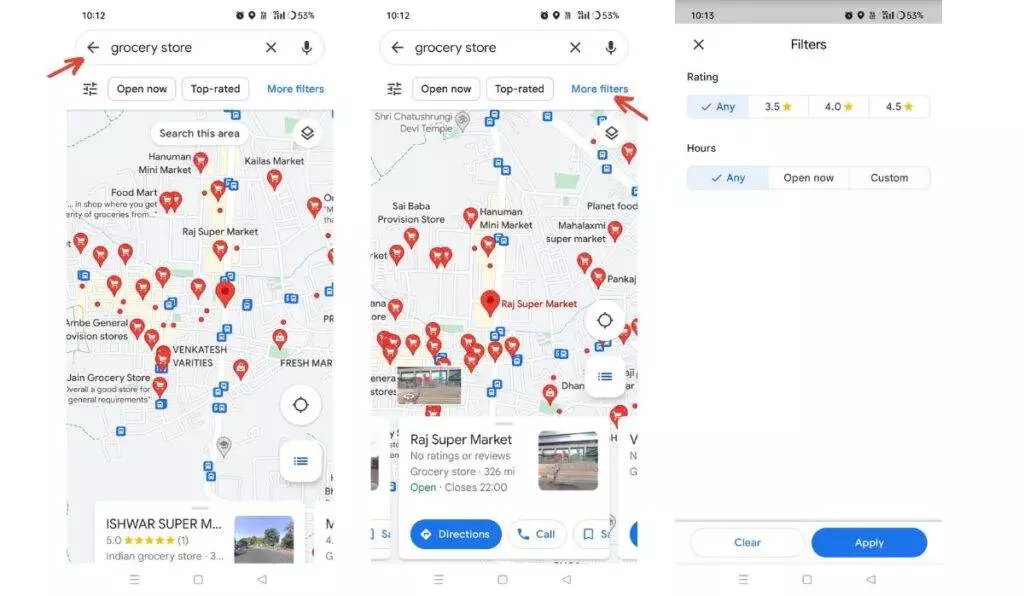
If you want to find the nearest grocery stores using Google Maps on Android or IOS devices, follow the steps below:
Step 1: Open the Google Maps app on your Android or iOS device.
Step 2: On the search bar, enter “Grocery store.”
Step 3: A list of nearby grocery stores will be displayed, “marked as red pins or dots on the map.”
Step 4: Tap on the nearest pin or dot to view details of that grocery store.
Moreover, You can use the drop-down menu under the search box to get the directions and refine your search with additional filters like store rating or distance.
On the Web
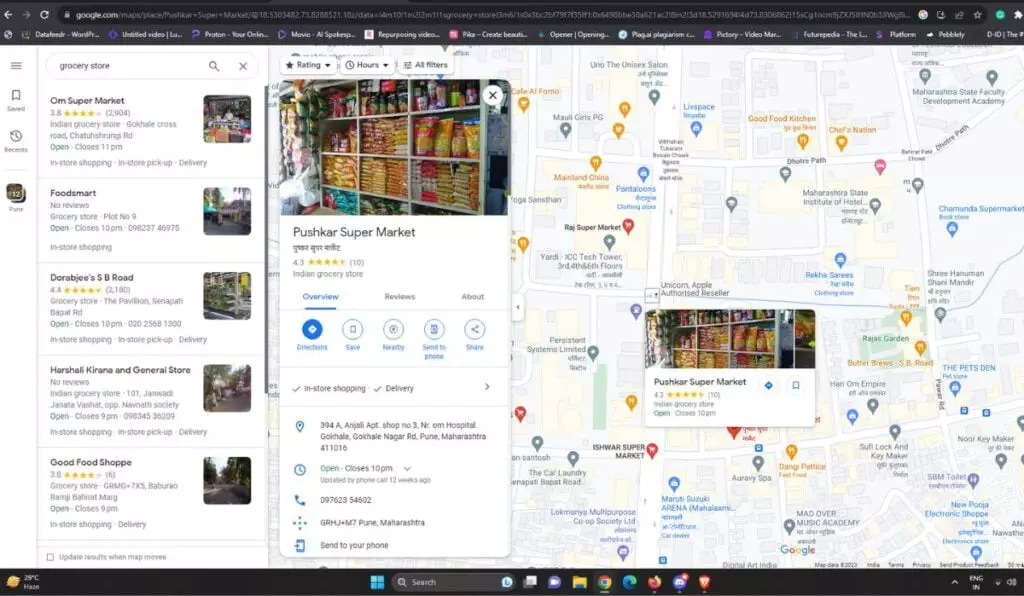
To find the nearest grocery stores on Desktop, follow the steps below:
Step 1: Open Google Maps on your computer.
Step 2: Type “grocery stores” in the Search box and press Enter.
Google Maps will display a list of open grocery stores in your locality and their addresses.
Step 3: Click or tap on the nearest pin or dot to view store details.
If you want directions to a specific grocery store, click on the store’s name and click the “Directions” button to get complete directions.
Using Google Voice Assistant to search the nearest grocery store
You can use voice commands if you want a more convenient way of looking for the nearest grocery shops. The Google Voice assistant works with Google Maps to provide you with the details of your navigation request.

To navigate to the closest grocery store using Google Assistant on Android, follow the steps:
Step 1: Open your phone and say, “Hey Google.”
Step 2: Ask Google Assistant for a query – “Find the Nearest Grocery Store”
Step 3: You’ll be shown relevant results – choose the one nearest you and follow the directions
How to navigate to the closest grocery store using Apple maps
Many IOS users use Apple Maps as their day-to-day navigation app. So, here are the steps to find the closest grocery store using the Apple Maps app:
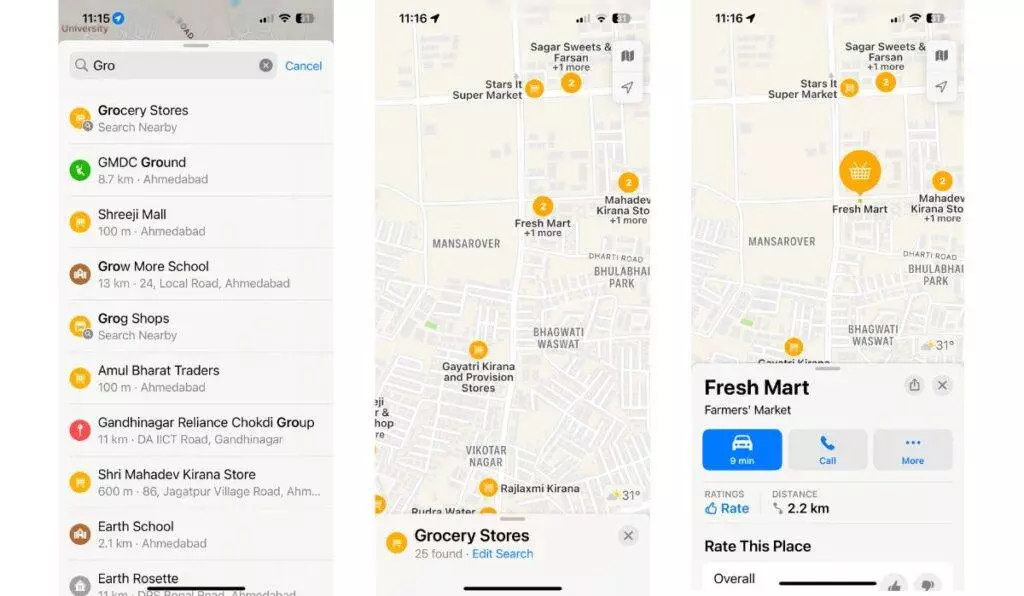
Step 1: Open the Apple Maps app on your iOS device.
Step 2: Tap on the “Search Maps” bar at the top of the screen.
Step 3: Type “Closest Grocery Store” or “grocery store near me” in the search bar.
Apple Maps will display a list of results showing nearby grocery stores.
Step 4: Tap on the closest grocery store from the list.
Note: Ensure you have granted location access to the Apple Maps app for accurate results based on your current location.
Using Siri voice assistant to search for the nearest grocery store
You can also use Siri to find the nearest grocery store like Google Assistant.

Step 1: Unlock your iPhone and activate Siri by saying, “Hey, Siri.”
Step 2: Say “grocery store near me” to request nearby grocery store information.
Step 3: Siri will display the nearest grocery store based on your location using Apple Maps.
If you have set a default navigation app, Siri will use that app to provide directions if not, Siri will use Apple Maps for navigation.
Explore the Nearest Grocery stores
Now that you know how to navigate the closest grocery store, you can easily find the best one. Moreover, if you travel to a new city, finding and navigating the nearest grocery store will be easy. Search for the nearest ones and filter them by ratings and other properties to choose the best ones. Similarly, in your locality, you can use the “Nearby” feature to find other essential services like hotels, restaurants, stationery, etc..






