Like TikTok, other social media apps also have started including short video content on their platform. The most prominent example of this is Instagram and Facebook Reels. It has been quite a while since the Instagram reels were released, and now, reels have also been brought to Facebook. Well, many people prefer watching Facebook reels, and many are just annoyed by it.
If you prefer to avoid watching reels on Facebook and want to get rid of it somehow, this article will help you. This article will discuss how you can remove or disable reels on the Facebook app and website.
Disable Reels On the Facebook App
Well, you cannot remove reels on the Facebook app as Facebook has not yet officially included the method. You cannot disable the Facebook reels on the app. However, you can use the older Facebook app version if you want to remove it. It is not recommended, but you can try installing the older one if you want to remove Facebook reels on the app.
Use Facebook in Browser
As of now, Instagram Reels is only available on the Facebook Android and iOS apps. You can access Facebook without worrying about the reel using the Facebook mobile browser.
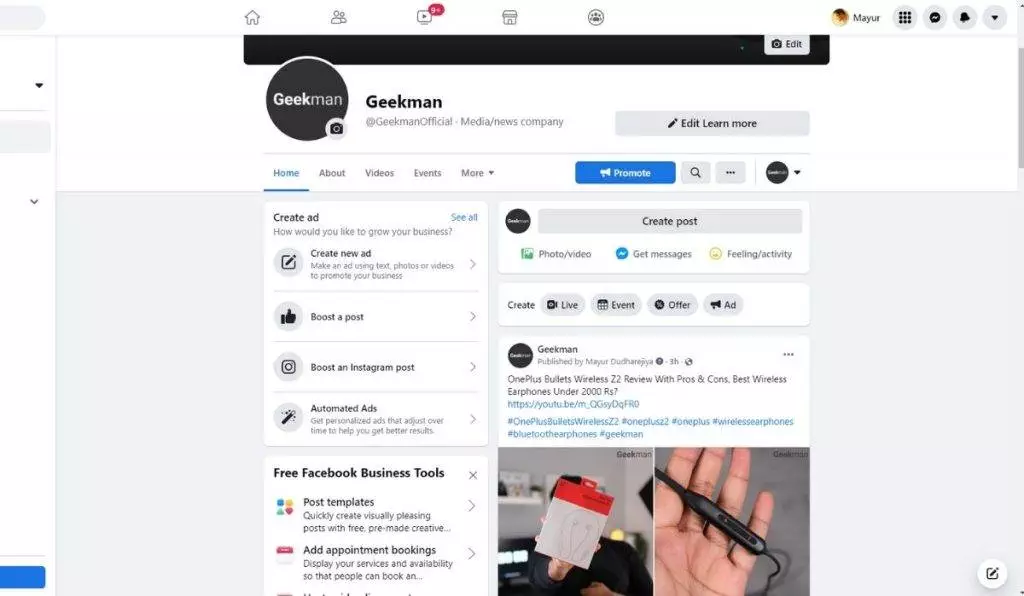
3rd-Party Facebook Apps
You can also try some third-party Facebook client apps. A few third-party Facebook client apps offer extra customization and features.
I don’t recommend using a third-party app because it takes more control of your Facebook personal details than the official one.
If you still want to use it, then I suggest two popular third-party Facebook client apps: SlimSocial and Frost. You can download the SlimSocial directly from the Google Play Store, and the Frost is available on GitHub.

Honestly, there is no best solution to disable reels on Facebook. Yes, you can use Facebook on a mobile browser to avoid the reel, but as you know, Facebook will soon make a decision on whether to bring the reel to the browser.
Extra: How To Disable Auto-Playing Reels
If you are annoyed with auto-playing reels and short videos on the Facebook app. Then this method will help you as it turns off the auto-playing of reels.
- Open your Facebook account and open the menu option in the screen’s top corner.
- Scroll down and tap on the ‘Settings and Privacy option, then click on ‘Profile Settings.’
- Now find the ‘Media and Contacts’ option and click on it.
- Click on the ‘autoplay’ option and then change the setting to ‘Never Autoplay Videos.
Extra: Remove Your Own Instagram Reels on Facebook
If you’re a reel creator looking to remove your own reels on the Facebook app, follow these steps.
- Open the Instagram app on a smartphone
- Go to your profile tab.
- Here, click on the hamburger menu and tap Settings.
- Click on the Privacy option and select Reels.
- Disable the toggle for Recommend on Facebook.






