The OnePlus Buds 3 are the company’s latest earbuds. It offers many premium features out of the box. It seems like a promising product with LHDC 5.0 codec support, a dual-driver setup, a 6-microphone configuration, and up to 49dB ANC. But how does it actually perform in the real world? What about its sound quality? And most importantly, how does it compare to other best-selling earbuds in this price range? Let’s find out all of this in this OnePlus Buds 3 review, with no extra butter—it’s a purchase unit, and we believe in honest reviews.
OnePlus Buds 3 Specifications
Box Content
- Earbuds
- Small charging cable
- 2 x ear-tips
- Paperwork

Design, Build & Comfort
Alright, let’s start with the design. There’s nothing new here; the OnePlus Buds 3 looks quite similar to the old OnePlus Buds Pro 2. There are just some slight changes in their dimensions and weight. The new Buds 3 are slightly slim and lighter than the Buds Pro 2.

Unlike the Buds Pro 2, the OnePlus Buds 3 doesn’t have a smooth or glossy finish, which is a good thing. The matte finish they have feels more aesthetic and premium, and it doesn’t attract fingerprints like a magnet.

The earbuds have the same dual-tone design we have seen in the other OnePlus Pro lineup earbuds. Yes, they attract fingerprints quite easily, but the overall design is unique and stylish, so it’s a small compromise. The upper part of the earbuds acts as a touch control. I wish it had pressure-sensitive controls like the Buds 2 Pro, but they don’t. However, the touch controls are very responsive and easy to use, and they’re even customizable using the app. It also has the option of volume control.

So overall, design-wise, even though the OnePlus Buds 3 look a lot like their older brothers, I think these are some of the best-looking earbuds you can get for under 5000 Rs right now.
The build quality of the charging case and the earbuds is quite good and justifies the price tag. Now, if we talk about comfort, then OnePlus always prioritizes comfort, which shows in this product. I continuously used them for around 3 to 4 hours to test them out, and I found them quite comfortable. They are also pretty lightweight, which is another reason behind their comfortable experience.

Additionally, the earbuds provide a tight and secure fit, so don’t worry; they don’t easily slip out of your ears. That makes them ideal for the gym or outdoor activities like cycling or running. The OnePlus Buds 3 has an IP55 waterproof rating, so there’s no need to fear sweat, dust, or a bit of rain. But like its competitors, the charging case has no waterproof rating. It would have been nice if it did, but it’s just a dream.

How well do the OnePlus Buds 3 cancel noise (ANC)?
The ANC is the main highlighted feature of these earbuds. Nowadays, everyone wants ANC in their earbuds. I’m the only one who gets ear pain after just 5 minutes of use. But it’s okay; India is a bit noisy, so sometimes ANC is necessary. The OnePlus Buds 3 comes with up to 49dB ANC support.
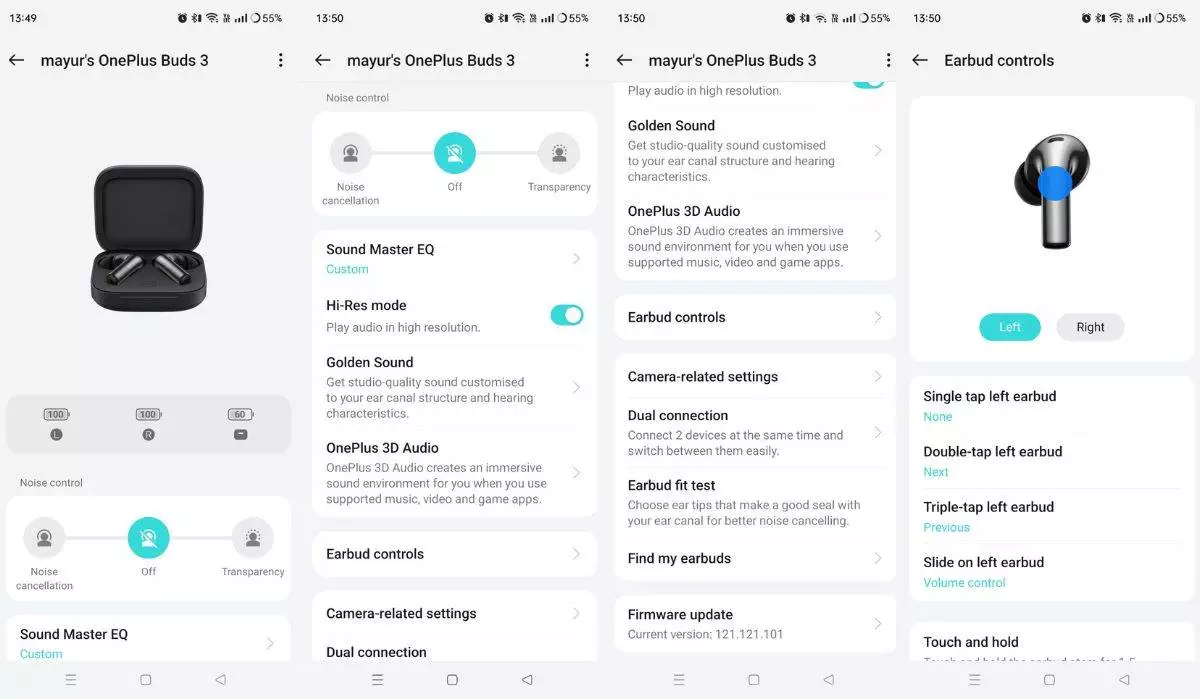
The ANC performance is good and quite similar to other beset-selling earbuds in the same price range, including the Realme Buds Air 5 Pro and Oppo Enco Air 3 Pro. The first time when I tried ANC of Buds 3, I felt that ANC seemed slightly less powerful than the Realme Air 5 Pro, but just a day ago, an update came through, and since then, it’s been at the same level. So yes, the ANC performance is quite good.
You get 4 levels of ANC adjustment and a dedicated transparency mode. To access all these settings and all other options, you’ll need to download the Hey Melody app, which is available on Android and iOS platforms. You won’t need to download the app if you are a OnePlus, Oppo or Realme smartphone user; all the settings will be available on the Bluetooth control page.
Other features & App support
Apart from ANC, there are plenty of other options available. There’s nothing new over here, just the same options you’d find in Oppo and Realme earbuds, like the 4 audio modes with custom EQ and additional options such as golden sound and 3D surround sound. If you’re a first-time user, I highly recommend trying out these two options. There’s also touch control customization, wear detection support with an option to turn it on/off, and dual connection support.
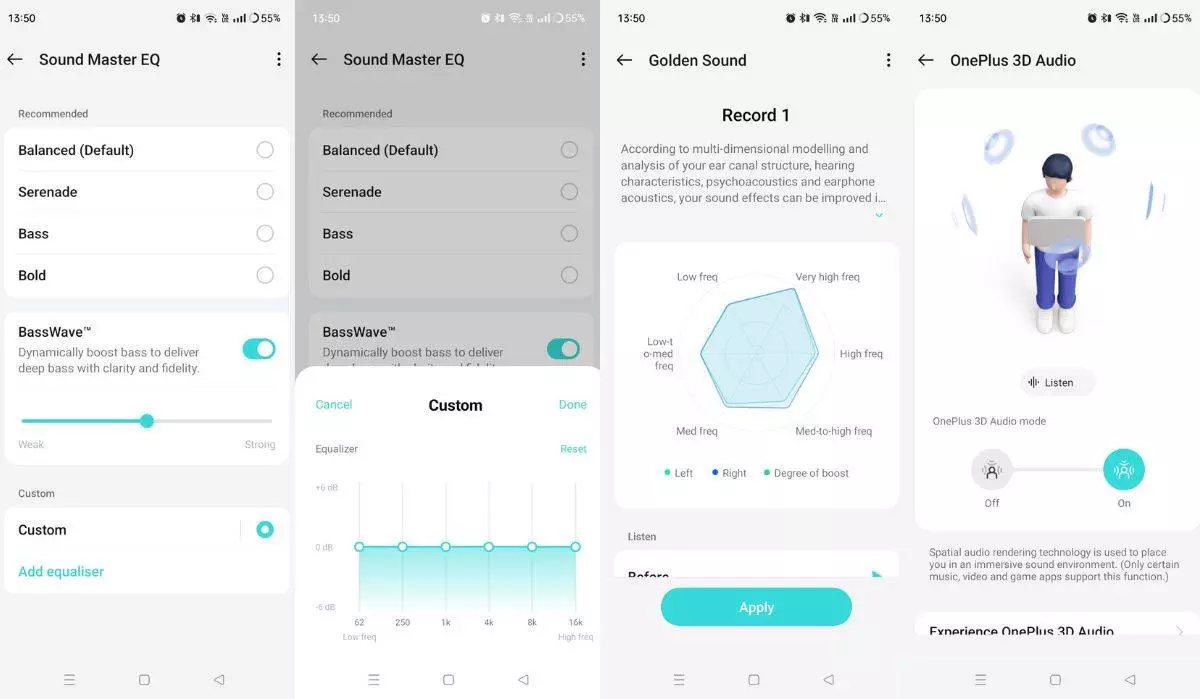
How do the OnePlus Buds 3 connect?
The Google Fast Pair and the latest Bluetooth 5.3 support are also present, so it connect easily and quickly with any device. I didn’t find any issues with range or pairing. In terms of latency, there were no problems either. Additionally, the earbuds also have a low-latency gaming mode, which, according to OnePlus, delivers a latency of 94ms. Even without this mode, using it for Netflix or YouTube, the latency is almost negligible.

The LHDC support is definitely a prime selling point of the OnePlus Buds 3. Although both LHDC and LDAC offer similar performance with up to 1Mbps bitrate support, LHDC slightly outperforms LDAC regarding the latency. However, I am still in favour of LDAC because there are currently more smartphones in the market that support LDAC compared to LHDC.
If your device doesn’t support LHDC, there’s no need to worry because codec support is secondary. What matters most is the quality of the driver’s tuning.
What about the battery?
The battery backup is quite promising. Often, brands promise a certain battery life, but you get less. However, that’s not the case with this one. During the testing, I got the same battery backup as the company claimed. If you use it Without ANC and LHDC, it easily offers up to 10 hours of battery life. If LHDC is on, it delivers approximately 5 hours of battery life. If you use ANC, then count on about 30% less battery life. With the charging case, you’ll get approximately 30 hours of battery backup, which is quite impressive. And yes, it also supports quick charging.

OnePlus Buds 3 Microphone?
Let’s talk about the microphone. I must say, the quality of the microphone is quite good. This is a significant improvement from the previous OnePlus buds. I’ve used it for calls a couple of times, and the person on the other end can hear your voice clearly. Plus, it does a good job of reducing background noise. I tested it outdoors amidst traffic, and even there, it picked up minimal background noise. So, yes, the microphone is definitely top on the pros list of the OnePlus Buds 3.

How do the OnePlus Buds 3 sound?
Now, let’s talk about sound quality. This OnePlus Buds 3 features a dual-driver setup with 10.4mm drivers and 6mm tweeters. When I was about to test it for the first time, I thought I had mistakenly picked the Realme Buds Air 5. Yes, you heard right! Along with specifications, the sound quality of both earbuds is quite similar.
The sound tuning of the OnePlus Buds 3 is quite different from the previous OnePlus Earubds. I think this is the best tuning they’ve developed so far. I hope to see similar tuning in their future OnePlus earbuds as well.
Let’s dive into the detail. It has a clean and energetic tuning. The dual-driver setup produces good bass and treble. The bass response is quite good; unlike other OnePlus earbuds, the bass here isn’t overpowering. It’s just the right amount, slightly on the higher side of the right amount, but overall, it makes the track quite enjoyable. The sub-bass response is especially impressive on these earbuds.

Similarly, higher frequencies, treble, are managed quite well. It’s bright and detailed. Like the Realme Air 5 Pro, there’s a slight compromise in the mid-range. The upper midrange and vocals lack some detail, making the audio sound less natural and a bit congested by default. However, the good thing is that with the help of custom EQ or other EQ presets available, this problem can easily solved. The audio quality can be achieved as desired by adjusting the lows and highs a bit backward and giving some space to the mids.
Overall, the sound quality of the OnePlus Buds 3 is good and enjoyable. You can achieve the desired audio quality with some customisation through EQ settings.
Worth to buy OnePlus Buds 3?
With good sound quality, LHDC support, promising ANC, a variety of EQ options with custom EQ, good battery life, an IP55 protection rating, and a budget-friendly price, the Oneplus Buds 3 will check quite a few boxes for most casual listeners. At the current asking price of Rs 5499, the OnePlus Buds 3 are highly recommended.

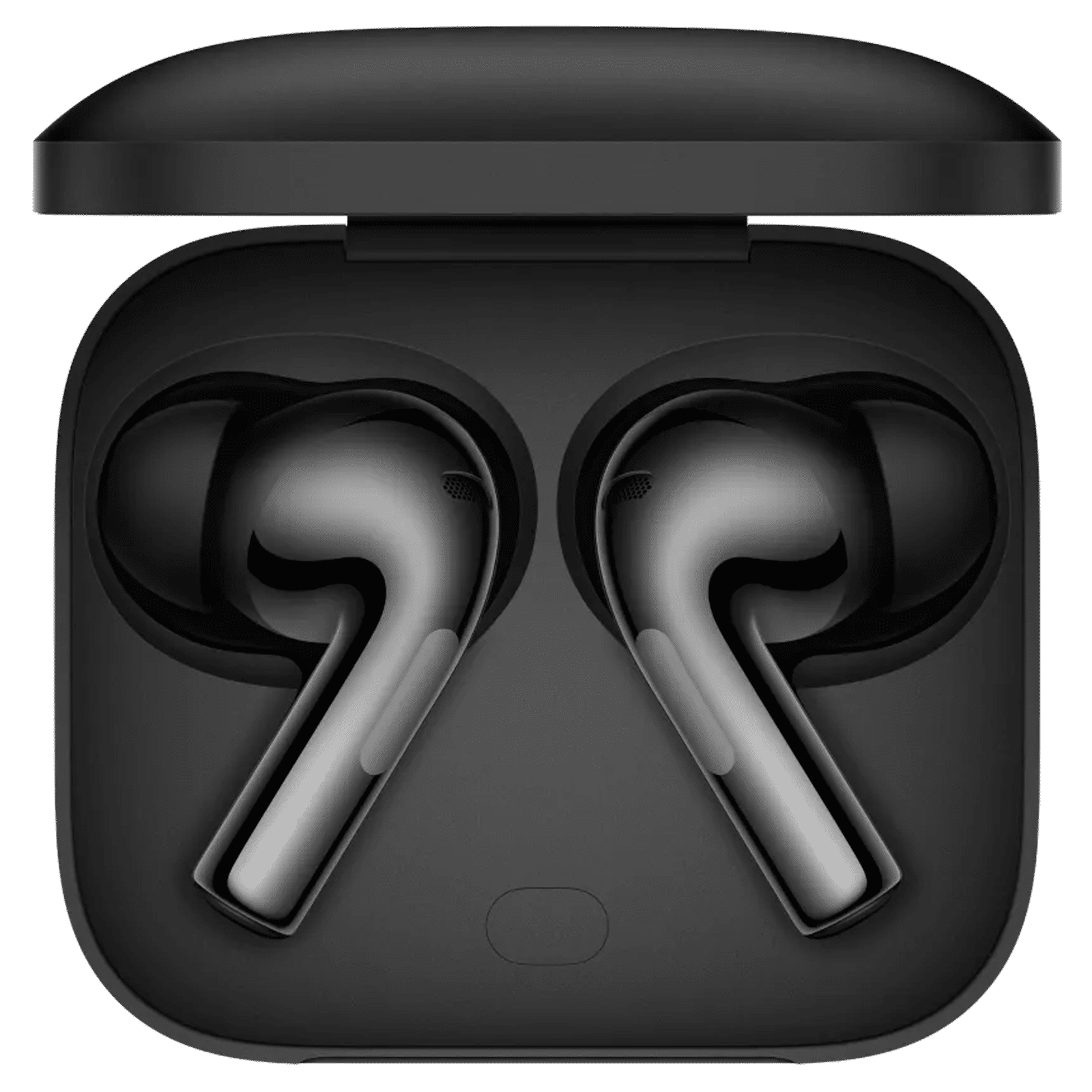




What should you get instead of the OnePlus Buds 3?
There are many good options in this price range, but only two earbuds are the biggest competitors and are close to these earbuds in terms of sound quality and features – the Oppo Enco Air 3 Pro and the Realme Buds Air 5 Pro.
However, the Oppo Enco Air 3 Pro offers a more natural sound output with good detail. And that’s the reason why I still consider it the top choice in this price range. The sound quality of the OnePlus Buds 3 is also good, with not much difference between them. Even with dual drivers, the OnePlus Buds 3 delivers better low and high frequencies than the Enco Air 3 Pro, but the audio output doesn’t feel as natural as the Enco Air 3 Pro. You can tweak it with some adjustments through EQ, but still the default tuning is always a priority. This is why I’ll place the OnePlus Buds 3 in the second rank.
However, the OnePlus Buds 3 offers a slight edge over the Enco Air 3 Pro in other aspects like build, design, ANC, microphone, and battery. So, it depends on your requirements; you can choose between these two. As I mentioned earlier, there’s not much difference between the Realme Buds Air 5 Pro and OnePlus Buds 3 in terms of sound quality; they’re almost identical. But I’d slightly prefer the OnePlus Buds 3 due to its better build and design.








